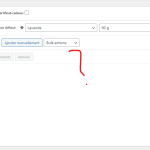This thread is resolved. Here is a description of the problem and solution.
Problem:
The client experienced an issue where product variations disappeared after saving a product with a discount. This problem only occurred when the WPML Multilingual CMS plugin was activated.
Solution:
1. We recommended taking a backup of the website for safety reasons.
2. We instructed the client to navigate to WooCommerce > WooCommerce Multilingual > Settings tab > Troubleshooting link and select the following options:
- Sync products variations
- Fix translated variations relationships
and then click on the 'Start' button.
3. If the issue persisted, we advised the client to go to WPML > Support > Troubleshooting page and press the following buttons:
- Clear the cache in WPML
- [Products] Synchronize posts taxonomies
- Synchronize local job ids with ATE jobs
- Synchronize translators and translation managers with ATE
- Assign translation status to duplicated content
- Set language information
If the provided solution does not apply or is outdated, or if you are still experiencing issues, we highly recommend checking the related known issues, verifying the version of the permanent fix, and confirming that you have installed the latest versions of themes and plugins. Should the problem persist, please do not hesitate to open a new support ticket with us.
This is the technical support forum for WPML - the multilingual WordPress plugin.
Everyone can read, but only WPML clients can post here. WPML team is replying on the forum 6 days per week, 22 hours per day.
This topic contains 3 replies, has 3 voices.
Last updated by 1 year, 10 months ago.
Assisted by: Mateus Getulio.