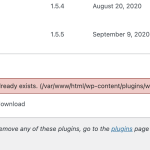This thread is resolved. Here is a description of the problem and solution.
Problem:
If you're trying to install the WooCommerce Multilingual plugin and encounter the error message 'Destination folder already exists. (/var/www/html/wp-content/plugins/woocommerce-multilingual/)', but you've confirmed that the folder does not exist in the plugins directory, this might be confusing.
Solution:
We recommend checking your server's file system directly, possibly via FTP, to ensure that the folder truly does not exist. Sometimes, file system delays or caching issues might hide the folder temporarily. If the folder indeed does not exist, it's possible that there's a permissions issue preventing the installation. In this case, adjusting the permissions on your plugins directory might help. Additionally, ensure that you have backed up your site files and database before proceeding with these steps. If these steps do not resolve the issue, we suggest providing us temporary access (wp-admin and FTP) so we can examine the issue more closely. You can provide this information securely, ensuring your privacy and security, by following our guidelines here: Privacy and Security Policy.
Please note that this solution might be outdated or not applicable to your specific case. We highly recommend checking related known issues at https://wpml.org/known-issues/, verifying the version of the permanent fix, and confirming that you have installed the latest versions of themes and plugins. If the problem persists, please open a new support ticket.
This is the technical support forum for WPML - the multilingual WordPress plugin.
Everyone can read, but only WPML clients can post here. WPML team is replying on the forum 6 days per week, 22 hours per day.
This topic contains 1 reply, has 2 voices.
Last updated by 10 months ago.
Assisted by: Mihai Apetrei.