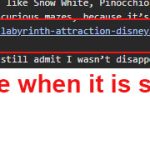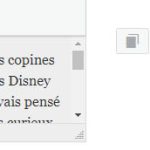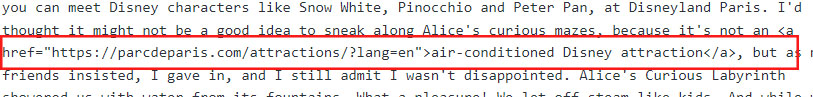This thread is resolved. Here is a description of the problem and solution.
Problem:
The client is experiencing an issue where internal links that should point to a specific page are instead pointing back to the page itself in all languages except the default language (French). This problem seems to be caused by a cache plugin.
Solution:
We recommend the following steps to resolve the issue:
1. Navigate to WPML -> Settings -> Translate Link Targets.
2. Click the "Start now and adjust links" button and wait until the process is finished.
3. After completion, make a small change to the post content and translate again to ensure the links are translated correctly.
Please ensure you have a full backup of your website before attempting these steps.
If the issue persists:
1. Update the WPML Multilingual CMS to the latest version, currently v.4.6.8.
2. Test the issue in a minimal setup by:
- Setting a default WordPress theme.
- Keeping only WPML plugins active.
- Disabling all other plugins.
3. Perform a full cache cleaning.
After the test in minimal setup, the client noticed that it was a Cache plugin that was causing the problem.
By disabling Autoptimize, Link Whisper, Yoast and editing the original page, save the translation, this fixed the problem.
If this solution doesn't look relevant, please open a new support ticket.
This is the technical support forum for WPML - the multilingual WordPress plugin.
Everyone can read, but only WPML clients can post here. WPML team is replying on the forum 6 days per week, 22 hours per day.
This topic contains 3 replies, has 2 voices.
Last updated by 1 year, 5 months ago.
Assisted by: Marsel Nikolli.