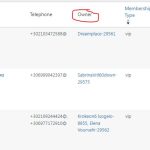This thread is resolved. Here is a description of the problem and solution.
Problem:
If you're experiencing issues with Toolset relationships getting mixed up or disappearing after reactivating WPML on your WordPress site, it might be due to a potential database corruption. This problem typically occurs when WPML is deactivated during development and then reactivated.
Solution:
We recommend running a custom SQL query to correct the mismatch in the database entries for the relationships. Here is the SQL query you should execute:
UPDATE wp_toolset_connected_elements<br />JOIN wp_icl_translations<br />ON wp_icl_translations.element_id = wp_toolset_connected_elements.element_id<br />SET wp_toolset_connected_elements.wpml_trid = wp_icl_translations.trid<br />WHERE wp_icl_translations.trid != wp_toolset_connected_elements.wpml_trid;
You can run this query on your staging server first to ensure it resolves the issue without affecting your live site. If successful, apply the same query to your production site.
Please note that this solution might be irrelevant if it's outdated or not applicable to your specific case. We highly recommend checking related known issues at https://wpml.org/known-issues/, verifying the version of the permanent fix, and confirming that you have installed the latest versions of themes and plugins. If the problem persists, please open a new support ticket.
This is the technical support forum for WPML - the multilingual WordPress plugin.
Everyone can read, but only WPML clients can post here. WPML team is replying on the forum 6 days per week, 22 hours per day.
This topic contains 3 replies, has 2 voices.
Last updated by 9 months, 1 week ago.
Assisted by: Lauren.