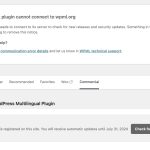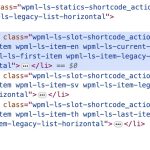This is the technical support forum for WPML - the multilingual WordPress plugin.
Everyone can read, but only WPML clients can post here. WPML team is replying on the forum 6 days per week, 22 hours per day.
Tagged: Not WPML issue
This topic contains 10 replies, has 2 voices.
Last updated by Mohamed Sayed 1 year, 10 months ago.
Assisted by: Mohamed Sayed.
| Author | Posts |
|---|---|
| February 18, 2024 at 4:29 am #15314438 | |
|
johanL-19 |
The language selector I have assigned to the main menu disappears. I have tried all options I can think of; adding to menu from WMPL settings and adding with shortcode. I checked php settings (all good) and I have cleared Litespeed cache. No menu is to be seen! |
| February 18, 2024 at 7:51 pm #15315525 | |
|
Mohamed Sayed |
Hi, 1. Please increase the WordPress Memory Limit. According to your site's Debug info, the WP memory limit needs to be increased. PHP memory is fine, but WordPress uses 40Mb as default. Minimum requirements for WPML is 128Mb. (Kindly check this page https://wpml.org/home/minimum-requirements/) You can increase it by adding the following code in your wp-config.php file, right before the /* That’s all, stop editing! Happy publishing. */ line:
/** Memory Limit */
define('WP_MEMORY_LIMIT', '256M');
define( 'WP_MAX_MEMORY_LIMIT', '256M' );
2. Create a full backup then go to WPML > Support > Troubleshooting page, and click the "Clear the Cache in WPML" button. Let me know please if that helps. Kind regards, |
| February 19, 2024 at 1:31 am #15315702 | |
|
johanL-19 |
Memory limit in Hostinger panel is set at 2048M, not 128M. See image. Backup done and WPML cache is cleared. Selector came back. I also get this error message, see other image. What does this mean? Best regards, |
| February 19, 2024 at 1:38 am #15315736 | |
|
johanL-19 |
And now it disappeared again, see image from WPML settings. Neither ading thru main menu or shortcode works. Need a reliable solution here. And as quick as possible. Best regards, |
| February 19, 2024 at 2:08 am #15315783 | |
|
johanL-19 |
The WPML div is clearly there, but is not visible. |
| February 19, 2024 at 3:37 am #15315832 | |
|
johanL-19 |
And now, without me even doing anything, the language selector in the main menu suddenly came back. |
| February 19, 2024 at 6:20 am #15315966 | |
|
johanL-19 |
And now gone again. What shall I say to my client? |
| February 19, 2024 at 7:07 am #15316033 | |
|
Mohamed Sayed |
Hi Johan, I would need to request temporary access (WP-Admin and FTP) to investigate the issue further. Your answer will be private, meaning only you and I can access it. ❌ Please backup your database and website first❌ ✙ I would need your permission to de-activate and re-activate the Plugins and the Theme and change configurations on the site. This is also a reason the backup is critical. ✙ I also need your permission to take a local copy of your site to debug the issue without affecting your live site if needed. If you don't see the form below, please don't add your credentials as they will be publicly exposed: Privacy and Security when Providing Debug Information for Support: Thanks for your cooperation |
| February 19, 2024 at 5:54 pm #15319796 | |
|
Mohamed Sayed |
Hi, I checked the site but I can't see the issue, the language switcher is displayed and works correctly. I also imported the site copy to one of our testing servers on Cloudways to monitor the switcher for a few hours but I'm still unable to see the issue. Even after changing the switcher settings and style, it works without any issues. I think this could be an issue with the site caching, so please disable any caching plugin if the issue happens again and check if that helps. Also, could you please access the site copy on our servers and check if you see the issue there? You can find the login details in the next private reply. |
| February 20, 2024 at 3:48 am #15320482 | |
|
johanL-19 |
I also have not seen any new issues. The menu selector still works. So I can not use Litespeed Cache here? I use WPML with various hosting companies that use server side cache, with no issues. And also sites with cache plugins, with no issues. I need to be able to use caching - why does WMPL have issues with Litespeed? |
| February 20, 2024 at 10:32 am #15321754 | |
|
Mohamed Sayed |
You can use the Litespeed cache plugin, no known issues between this plugin and WPML (https://wpml.org/plugin/litespeed-cache/) I suggested disabling the plugin to test if it's causing this behavior since we can't replicate the issue locally or on the CW server. |