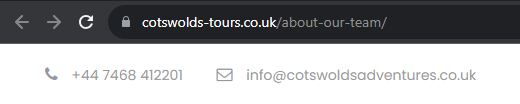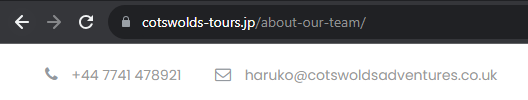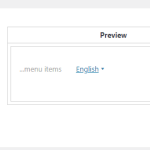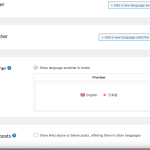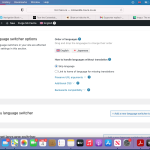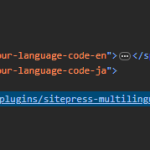This thread is resolved. Here is a description of the problem and solution.
Problem:
The client wants to remove the language switcher flags from the header/top bar and only have it in the footer. Additionally, the client has translated strings at the top of each page, but the translations are not appearing on the Japanese page.
Solution:
1) To remove the language switcher from the header/top bar, we recommend checking if you are using the default menu language switcher from WPML -> Languages -> Menu language switcher section. If so, you can delete it by clicking the red "X" icon.
2) If the language switcher is not in the WPML settings, it might be added through your theme options. Please check your theme options for a setting that might be displaying the language switcher. If you inspect the language switcher element in your browser, you may find code indicating a custom language switcher added by the theme.
If this solution doesn't look relevant, please open a new support ticket.
This is the technical support forum for WPML - the multilingual WordPress plugin.
Everyone can read, but only WPML clients can post here. WPML team is replying on the forum 6 days per week, 22 hours per day.
This topic contains 3 replies, has 2 voices.
Last updated by 1 year, 7 months ago.
Assisted by: Marsel Nikolli.