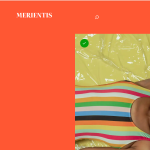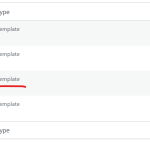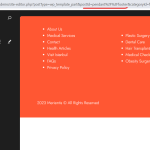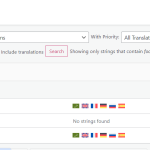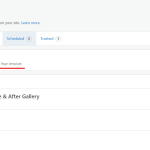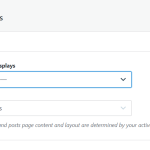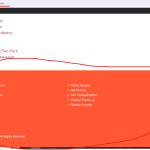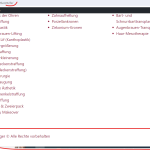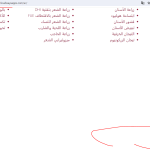This thread is resolved. Here is a description of the problem and solution.
Problem:
If you're experiencing a broken layout on your translated homepage and a missing footer on all translated pages, it might be due to incorrect taxonomy settings and post slug modifications in the database.
Solution:
We found that the footer template post slug was incorrectly modified in the database and the taxonomies 'wp_template_part_area' and 'wp_theme' were unlocked, which should not be the case. Here's what we recommend you try:
1. Remove the incorrect terms from the 'icl_translations' table.
2. Re-translate the front-page and footer template parts.
3. Correct the post slug in the 'wp_posts' table by changing it from 'footer-2' back to 'footer'.
After these steps, please check your website again to see if the issue is resolved.
If this solution doesn't look relevant to your problem, please open a new support ticket with us.
This is the technical support forum for WPML - the multilingual WordPress plugin.
Everyone can read, but only WPML clients can post here. WPML team is replying on the forum 6 days per week, 22 hours per day.
Tagged: Bug
This topic contains 25 replies, has 3 voices.
Last updated by Mateus Getulio 1 year, 10 months ago.
Assisted by: Mateus Getulio.
| Author | Posts |
|---|---|
| December 15, 2023 at 8:22 pm #15075995 | |
|
halil-canO |
Hey! I am trying to translate the homepage but its layout is broken for all other languages except the original (English) one. |
| December 16, 2023 at 1:29 pm #15077353 | |
|
Christopher Amirian WPML Supporter since 07/2020
Languages: English (English ) Timezone: Asia/Yerevan (GMT+04:00) |
Hi there, I will add the first reply before this ticket is assigned to one of my colleagues. This seems the issue with the layout translation of the theme in question. Please follow the steps below to t=ranslate the theme options so they will be applied int he translation of the pages: Thanks. |
| December 17, 2023 at 7:51 pm #15079575 | |
|
halil-canO |
Hey! |
| December 18, 2023 at 8:17 am #15080963 | |
|
halil-canO |
Additionally, I can't see this footer string while checking with the postId as described in the documentation you provided. I am using wordpress.com |
| December 18, 2023 at 4:07 pm #15086069 | |
|
Mateus Getulio Supporter
Languages: English (English ) Portuguese (Brazil) (Português ) Timezone: America/Sao_Paulo (GMT-03:00) |
Hello, I would like to request temporary access (wp-admin and FTP) to your site to take better look at the issue. You will find the needed fields for this below the comment area when you log in to leave your next reply. The information you will enter is private which means only you and I can see and have access to it. Our Debugging Procedures I will be checking various settings in the backend to see if the issue can be resolved. Although I won't be making changes that affect the live site, it is still good practice to backup the site before providing us access. In the event that we do need to debug the site further, I will duplicate the site and work in a separate, local development environment to avoid affecting the live site. Privacy and Security Policy We have strict policies regarding privacy and access to your information. Please see: **IMPORTANT** - Please make a backup of site files and database before providing us access. Please, let me know if you need any additional details. Have a nice day. |
| December 18, 2023 at 9:46 pm #15087699 | |
|
Mateus Getulio Supporter
Languages: English (English ) Portuguese (Brazil) (Português ) Timezone: America/Sao_Paulo (GMT-03:00) |
Hey there, It seems like it was a small bug. During my tests I followed the procedure: - Go to WPML -> Translation Management and search for the template name I made a small change to the original(added an empty space) and saved the translation again to simulate a scenario in which you need to update the template and translate the new content added for example, and even so the layout was working fine(please see the screenshots). Can you please test now to make sure that it is working fine on your end? Thank you, please let us know. |
| December 19, 2023 at 6:55 am #15088667 | |
|
halil-canO |
Hi Mateus, Thank you for your previous message. Unfortunately, my issue persists. It still displays the default theme footer instead of my updated one for any language other than English. I have attached some screenshots to help illustrate the problem. By the way, I tried to update the footer template by following your scenario above but it doesn't work for me. To provide some context, I had previously not used the homepage and only added it as I could not translate the templates. I have now assigned "default" as the homepage and the front page template is rendered as is. It appears that the layout is now better, at the very least. Thanks |
| December 19, 2023 at 12:30 pm #15092241 | |
|
Mateus Getulio Supporter
Languages: English (English ) Portuguese (Brazil) (Português ) Timezone: America/Sao_Paulo (GMT-03:00) |
Hey there, I've applied the same steps to the footer as described in my previous reply for the template. This seems to have resolved the issue. For a clear demonstration of the procedure I followed, please view the video here: hidden link. This recording demonstrate exactly what I did and the results afterwards. Regarding the potential causes, it's possible that there's an incompatibility with your theme or an external factor like the hosting environment could be influencing this issue. I recommend checking whether your theme is listed among the tested themes for WPML compatibility here: https://wpml.org/theme/?wpv_view_count=119967&wpv-theme-category=0&wpv_post_search=pendant&wpv-wpcf-recommendation-flag=&wpv_filter_submit=Search. If it's not listed, it doesn't necessarily mean incompatibility, but it may not have been tested with WPML yet. To further isolate the cause, we can use a sandbox environment. Here’s what we can do: - I will provide a sandbox with a fresh install of WPML. Since importing your full site isn't feasible, manually reproducing the issue on a different hosting with a fresh WordPress install will be essential. Please check if everything is working fine now. If not, let me know, and I'll send over the sandbox login details for you to replicate the issue. This will help us continue our investigation and find a solution. Thank you for your understanding. Looking forward to your response! |
| December 19, 2023 at 1:23 pm #15093043 | |
|
halil-canO |
Hi Mateus! Yep, now it seems resolved even though I can't still understand how 🙂 thanks again! |
| December 19, 2023 at 2:45 pm #15093939 | |
|
halil-canO |
okay, sorry but I have to reopen it. I needed to update a text in Arabic version of footer, now confronted with same issue again and it really becomes annoying. I followed the same steps in the video but not working. currently only Arabic version is broken, since I only updated it. |
| December 19, 2023 at 3:02 pm #15094065 | |
|
Mateus Getulio Supporter
Languages: English (English ) Portuguese (Brazil) (Português ) Timezone: America/Sao_Paulo (GMT-03:00) |
Hello there, I'm sorry for the back and forth with this. I want to make a temporary copy of your site to our servers. I need to debug this further but I don't want to damage the live site, also, I'm struggling with your hosting environment, being a WordPress.com site, it is limiting a few debugging options for me. Do I have your authorization to make a temporary staging copy of your site for me to work on it? Alternatively, please let me know and I'll provide with the sandbox link for you to replicate the issue as I described above. Please let me know which one fits you better. Thank you. |
| December 19, 2023 at 3:19 pm #15094227 | |
|
halil-canO |
hey, |
| December 19, 2023 at 5:45 pm #15095687 | |
|
Mateus Getulio Supporter
Languages: English (English ) Portuguese (Brazil) (Português ) Timezone: America/Sao_Paulo (GMT-03:00) |
Hello there, I finished migrating the site, I just sent you the URL of the staging version in the private reply above. I tried to replicate the issue but I wasn't able to. For example, I went to the German translation of the footer and made a minor change, I changed 'Gesundheitsartikel' with 'Gesundheitsartikel test'. I can see this reflecting on the front end but the layout of the footer is intact. Can you please let me know what steps can I take in order to replicate the same issue you reported with the Arabic footer of the site? |
| December 19, 2023 at 6:19 pm #15095791 | |
|
halil-canO |
Hey! |
| December 19, 2023 at 6:34 pm #15095905 | |
|
Mateus Getulio Supporter
Languages: English (English ) Portuguese (Brazil) (Português ) Timezone: America/Sao_Paulo (GMT-03:00) |
Yes, you're right. It is broken in the copy as well, given it is an exact copy of your live site's current state. What I would actually need is a way of reproducing the error for me and our 2nd tier support team to investigate it closely. Eg.: the steps I need to take to force the error to happen so we can isolate the cause. I have updated the 'whatsapp' text on the French version of the copy site and the error didn't occur. Please check: hidden link Can you kindly let me know if I've done it differently than you did for the Arabic version? |