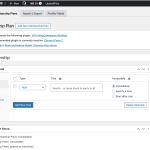This thread is resolved. Here is a description of the problem and solution.
Problem:
If you're experiencing an issue where the Restrict Content Data with Portfolio Tags is not showing after saving in WooCommerce Memberships when WPML is active, you're not alone. The client reported that after adding a Portfolio Tag under Restrict Content, it saves and works initially but then disappears from that area. Deactivating WPML resolved the issue temporarily.
Solution:
We needed to reproduce the issue to understand it better, so we requested access to the client's site. After reviewing, we escalated the issue to our second-tier support team, who identified the cause and began working on a solution. We asked the client to check if the issue was resolved with the latest version of the WCML plugin. Additionally, we made a minor adjustment in the WCML plugin to address this specific problem.
If this solution seems outdated or doesn't apply to your case, we recommend opening a new support ticket. We also highly recommend checking related known issues at https://wpml.org/known-issues/, verifying the version of the permanent fix, and confirming that you have installed the latest versions of themes and plugins. For further assistance, please visit our support forum at WPML Support Forum.
This is the technical support forum for WPML - the multilingual WordPress plugin.
Everyone can read, but only WPML clients can post here. WPML team is replying on the forum 6 days per week, 22 hours per day.
This topic contains 0 reply, has 0 voices.
Last updated by 1 year, 1 month ago.
Assisted by: Carlos Rojas.