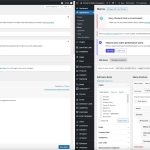This is the technical support forum for WPML - the multilingual WordPress plugin.
Everyone can read, but only WPML clients can post here. WPML team is replying on the forum 6 days per week, 22 hours per day.
Tagged: Exception
This topic contains 24 replies, has 2 voices.
Last updated by Osama Mersal 1 year, 10 months ago.
Assisted by: Osama Mersal.
| Author | Posts |
|---|---|
| September 4, 2023 at 12:49 pm #14336921 | |
|
Osama Mersal WPML Supporter since 02/2020
Languages: English (English ) Arabic (العربية ) Timezone: Africa/Cairo (GMT+03:00) |
Hi, Thanks for the access details. Please check if the menus work correctly. Best regards, |
| September 4, 2023 at 3:00 pm #14338193 | |
|
calebW-2 |
Thank you, Osama, for logging in and testing this! Did it work for you out of the box by chance, or did you have to do anything to get it to load on the Spanish side? Also, do you know if WP Menus Sync is working? Currently, the "Footer: Quick Links" Menu in English (here: hidden link) has additional menu items in Spanish which shouldn't be there (here: hidden link). I would try running WP Menus Sync again but wanted to show it to you, first and let you try! Does it work for you as expected? Any idea where those extra menu items came from? Just a glitch of some kind? They've been like this on the LIVE site but since I can't get to the Spanish version on the LIVE site I am unable to edit. I just checked the LIVE site again and indeed, I am getting double menus in the dropdown and there in Staging sure enough I can see there were additional menu items as they were on the LIVE site even though I can't get to the Spanish Menu there on the LIVE site. Screenshot: hidden link Thank you so much again and I hope we can resolve whatever you did on staging so the LIVE site can get to those Spanish Menus as well! |
| September 4, 2023 at 3:06 pm #14338215 | |
|
Osama Mersal WPML Supporter since 02/2020
Languages: English (English ) Arabic (العربية ) Timezone: Africa/Cairo (GMT+03:00) |
Hi, 1) I ran the troubleshooting functions on the staging site, which fixed the issue. (https://wpml.org/forums/topic/menu-translations-showing-original-language/#post-14314943) I didn't make any other changes. 2) I can see the additional menu items, and Menu Sync is not fixing this, so the workaround is to do it manually. Alternatively, you can delete all Spanish menus, update each English menu, and then try the WPML-> Menu Sync. Best regards, |
| September 5, 2023 at 11:35 am #14343557 | |
|
calebW-2 |
Hi Osama! Thanks, again, so much for your incredible responses with this ticket – I am really so grateful! I've run the troubleshooting on the LIVE site (as I did when you first instructed me to in the post you linked to above) but have been unable to resolve it on the LIVE site which means I am still unable to get to the Spanish side of the Menus to delete them and try again, etc. REQUEST: Would you be willing to log in to the LIVE site and try yourself to see what I mean? If this reply can be marked private I can give you the information needed in my next reply. Thank you so much! |
| September 5, 2023 at 11:40 am #14343653 | |
|
Osama Mersal WPML Supporter since 02/2020
Languages: English (English ) Arabic (العربية ) Timezone: Africa/Cairo (GMT+03:00) |
Hi, Sure, I can try to do the steps on the live site, but is it possible to push the staging site to the live site, which will fix the issue there? Best regards, |
| September 5, 2023 at 11:58 am #14343939 | |
|
Osama Mersal WPML Supporter since 02/2020
Languages: English (English ) Arabic (العربية ) Timezone: Africa/Cairo (GMT+03:00) |
Hi, Thanks for the access details. Would you please check if the menus work correctly? (hidden link) There was a checkbox to reset the languages table at the top of the troubleshooting page. When running this function, the menus worked correctly. Best regards, |
| September 5, 2023 at 12:22 pm #14344185 | |
|
calebW-2 |
Hi Osama - yes, this is now working for me. Thanks for taking the time to jump into the LIVE site and look. For clarification, when you said, "There was a checkbox to reset the languages table at the top of the troubleshooting page" did you mean there was a "button" to click called "Reset Languages"? I couldn't find a checkbox of any kind on the troubleshooting page, but did see this one. My thanks, again, for your help – I so appreciate it! |
| September 5, 2023 at 1:42 pm #14345037 | |
|
Osama Mersal WPML Supporter since 02/2020
Languages: English (English ) Arabic (العربية ) Timezone: Africa/Cairo (GMT+03:00) |
Hi, Nope, not the button. It was a checkbox that said the language tables had an issue, but it disappeared after fixing the issue. Best regards, |
| September 6, 2023 at 2:20 pm #14353185 | |
|
calebW-2 |
Okay, great! Well, that checkbox seems to have been it/done the trick, so I'll keep an eye out for that if in the future a similar issue comes up. Thanks so much for all of your help, Osama! We can close this ticket. Thanks, again! |
| September 6, 2023 at 2:23 pm #14353199 | |
|
Osama Mersal WPML Supporter since 02/2020
Languages: English (English ) Arabic (العربية ) Timezone: Africa/Cairo (GMT+03:00) |
Hi, It's great to hear that the issue is fixed 🙂 . Please don't hesitate to open a new ticket if you face any other issues. We are always happy to help you. Have a great day! Best regards, |