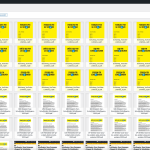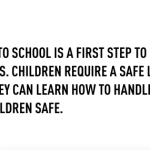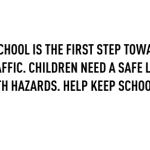This is the technical support forum for WPML - the multilingual WordPress plugin.
Everyone can read, but only WPML clients can post here. WPML team is replying on the forum 6 days per week, 22 hours per day.
| Sun | Mon | Tue | Wed | Thu | Fri | Sat |
|---|---|---|---|---|---|---|
| - | 8:00 – 15:00 | 8:00 – 15:00 | 8:00 – 15:00 | 8:00 – 15:00 | 8:00 – 15:00 | - |
| - | 16:00 – 17:00 | 16:00 – 17:00 | 16:00 – 17:00 | 16:00 – 17:00 | 16:00 – 17:00 | - |
Supporter timezone: Europe/Rome (GMT+02:00)
This topic contains 23 replies, has 2 voices.
Last updated by Alejandro 1 year, 11 months ago.
Assisted by: Alejandro.
| Author | Posts |
|---|---|
| August 15, 2023 at 2:01 pm #14203603 | |
|
Dominik Bucheli |
Good day We want to translate the schulweg.ch page into several languages automatically. In principle, this also worked well, but only for languages that do not yet exist. You write on the website that already translated pages are not translated again. Unfortunately, this was not the case. It duplicated all media 9 times for us, overwrote links on the button for already translated languages and thus made them unusable. Fortunately, we backed up the site to a subdomain (schulweg.inflagranti.ch) so we could completely reset the site. How can we translate the page into the missing 5 languages without touching and changing IT, FR, EN and DE and without multiplying the media? Thank you for your feedback with as accurate settings as possible, which would solve our problem. You are also welcome to call us so that we can fix the problem as soon as possible. Thank you! |
| August 16, 2023 at 12:00 pm #14209309 | |
|
Dominik Bucheli |
We need help as soon as possible, because the campaign on this page is already running and it should be up in all languages since yesterday. |
| August 17, 2023 at 3:44 pm #14247757 | |
|
Alejandro WPML Supporter since 02/2018
Languages: English (English ) Spanish (Español ) Italian (Italiano ) Timezone: Europe/Rome (GMT+02:00) |
Hello!
This only happens when there aren't changes on the page. if a change is detected then it will be translated again, however that doesn't mean it will be translated from scratch. the translation memory will be used and only the new content will be really translated. 2) You mention something about duplicated media. media needs to be duplicated in every language you have available. however the actual media file is not duplicated, it's just an entry in the database that links to the different languages, to make the same media file available in all languages. however you should not see each image 9 times in the library, if that's what you meant. 3)
did you manually update the links on the translated languages? because that is also not something you should do if you have a system translating things automatically. if you give me more details about this, i may be able to provide a proper solution to your situation 🙂 ------------------ you can still send the content in bulk and have it translated only once, so you can then modify them whenever you want. would that be something you'd like to have? |
| August 18, 2023 at 8:20 am #14250645 | |
|
Dominik Bucheli |
Good day we did not change anything on the already translated pages and yet they were automatically re-translated by WPML. How to turn this off? About the media. However, we see the media in each language and so now instead of around 600 media it shows us over 2000 and we see them all duplicated x times. this is very unattractive and we can hardly hand this over to our client like this. How can we solve this problem? |
| August 18, 2023 at 8:50 am #14250859 | |
|
Alejandro WPML Supporter since 02/2018
Languages: English (English ) Spanish (Español ) Italian (Italiano ) Timezone: Europe/Rome (GMT+02:00) |
1)
What makes you think this? apart from the links you mention getting lost was there something else that showed you there was a translation made or updated? 2) Have you recently reset WPML? because what you're showing me in the attachments about the media duplication problem, tells me that at one point WPML actually got reset, and the images from all the languages passed to be "language-less" so they appear all in one place. however if you installed and setup WPML again, then those 9 images would be duplicated by the amount of languages. We can help you have this fixed but i'd like you to answer my questions first, as to not caused any unintentional harm with a possible fix. 3) can you please tell me how you are overwriting the button links, please? |
| August 18, 2023 at 12:23 pm #14252399 | |
|
Dominik Bucheli |
Yes the texts are translated differently. We had this professionally translated with an external translator so that the translations clearly fit the theme. Attached 2 screenshots of the correct text and which was automatically updated. No we have never reset WPML. This was installed once and only the automatic translation was re-enabled. we would adjust this with the orignal language (so in German) first. Then we would deposit the correct link in the translations in translation mode, if this was not correctly taken over and then complete the translation. |
| August 18, 2023 at 12:55 pm #14252595 | |
|
Alejandro WPML Supporter since 02/2018
Languages: English (English ) Spanish (Español ) Italian (Italiano ) Timezone: Europe/Rome (GMT+02:00) |
Perfect, thanks for the answer. I suppose you sent the content to translate via maybe a translation service or well outside the translation editor from WPML, correct? The only way this could've happened if when a page didn't contain any translation in the translation editor (as when you upload a translation manually, used the classic translation editor and switched to the Advanced Translation Editor afterwards or used a translation service to translate the content). 1) Would you be so kind to let me know how did you send the content to translate? 2) To investigate the media issue, instead, I kindly ask you to grant me access to the wp-admin area of your website. I have enabled the necessary fields on my end so you can provide them to me in a secure and private manner. This way, only the two of us will be able to view them. If possible and for your safety, i'd suggest you create a new user (a fake one with a fake mail) that you can later delete when the ticket is closed. |
| August 18, 2023 at 2:23 pm #14253145 | |
|
Alejandro WPML Supporter since 02/2018
Languages: English (English ) Spanish (Español ) Italian (Italiano ) Timezone: Europe/Rome (GMT+02:00) |
Woudl you kindly give me a reference page that i can check? that way we can communicate better and avoid possible confusion or wasting time on pages that maybe didn't have a problem before. I'm mentioning this because i see pages that were created in 2022 so i'm not entirely sure which one i can check and what specifically from it i can check. Can you please provide that so i can run a full check and create a timeline of the situation to try to figure out what's going on? (i already have an idea but i'd like to find facts that can confirm it or deny it). Thanks. |
| August 21, 2023 at 6:21 am #14259887 | |
|
Dominik Bucheli |
The reference site is schulweg.inflagranti.ch Yes this site was created last year in 4 languages: German, French, Italian and English. All languages were translated externally and created manually. This year we wanted to translate the site to 5 more languages Albanian, Turkish, Spanish, Portuguese and Croatian. For this we wanted to use the automatic translator of WPML. |
| August 21, 2023 at 8:34 am #14261039 | |
|
Alejandro WPML Supporter since 02/2018
Languages: English (English ) Spanish (Español ) Italian (Italiano ) Timezone: Europe/Rome (GMT+02:00) |
I'm sorry but you gave me access to schulweg.ch and then you tell me the reference is schulweg.inflagranti.ch. When i asked for a reference, i meant a page or any front-end content found on the site you gave me access to, so i could run some tests on that page and check what errors i could find, but mainly to check the timeline of said page, so i could understand how could a translation be re-written since it's not at all normal UNLESS the translation editor wasn't used on the first translation, in that case, it's expected since you basically changed the translation source of the content. Could you provide me with a page i can use for this test? maybe the one shown in the screenshot of your reply: https://wpml.org/forums/topic/multilingual-automatic-translation-triggers-several-errors/#post-14252399 That way i will also have a paragraph that i can use as a test. |
| August 21, 2023 at 12:23 pm #14263761 | |
|
Dominik Bucheli |
You can take all pages as reference in DE, FR, IT and EN. All these languages were first entered manually correctly and were then overwritten. If possible, however, not the home page, because the campaign is running and several ads refer to it. Otherwise I don't understand what exactly they mean by a reference page. Currently yes the content is overwritten, we are currently leaving it at that until we find a solution. We would then implement this on schulweg.inflagranti.ch. If this is error free, we would transfer the whole thing to the schulweg.ch domain. |
| August 21, 2023 at 12:31 pm #14263845 | |
|
Alejandro WPML Supporter since 02/2018
Languages: English (English ) Spanish (Español ) Italian (Italiano ) Timezone: Europe/Rome (GMT+02:00) |
Ok, let me rephrase myself because i can see that i'm not reaching you correctly: Can you please send me the URL of the page where you took the screenshots on this reply: We would use that page as a reference and i'll know specifically what to look for at this point 🙂 Regards. |
| August 21, 2023 at 1:02 pm #14264215 | |
|
Dominik Bucheli |
The screenshots were both taken from the home page. Once on the schulweg.ch page which was automatically translated again (picture on the right) The picture on the left is the correct translation which is located on the testing site hidden link. I would like to emphasize that nothing can be tested on the schulweg.ch site, because this site is live and we first switch everything on the testing site: hidden link (schulweg.inflagranti.ch is a redirect) and then take the working translations on the live site. What information do you need from me so that we can move forward as quickly as possible? Translated with hidden link (free version) |
| August 21, 2023 at 1:06 pm #14264227 | |
|
Dominik Bucheli |
There are two things we would like to avoid. Do we need to automatically translate everything step by step for each language to prevent everything from being translated again? |
| August 21, 2023 at 4:08 pm #14265847 | |
|
Alejandro WPML Supporter since 02/2018
Languages: English (English ) Spanish (Español ) Italian (Italiano ) Timezone: Europe/Rome (GMT+02:00) |
I verified the problem about the automatic translation and as i thought, it's not that it's "constantly" translating, it's that the original language is constantly being saved and when that happens you end up telling WPML to translate. however that is not taking credits from you because most of the times the content is already translated. You can see all the details here: hidden link Thankfully nothing wrong is happening there (technically, i know the outcome is not the one you want and we will take care of that soon). ---------------- 1) please watch this video: hidden link The problem here was a mix of things. you have WordPress quite updated but WPML has not been updated since november 2022 and you don't have enough memory to handle your site and overall WPML. All the problems i can see started on august 8, but from the traces i have been able to gather, you've been using WPML for years, so could it also be that you had an import of content on august 8th with a plugin like wp all import or something similar? Anyways, i suspect that the following 2 actions will help here: 1.1) WPML needs a minimum of 128MB of memory to work correctly and it seems you are not meeting this (and other plugins ) requirement. Kindly add this code into your wp-config.php file, right after the database information:
define ('WP_MEMORY_LIMIT', '256M');
1.2) Go to WPML -> Support -> Troubleshooting Press the following buttons: • "Clear the cache in WPML" Of course, only do this after a proper backup, just out of security. 2) About the automatic translation, please watch this video: hidden link You can't use "translate everything" and then "select" what you want to translate and what you don't, because as the title suggests, translate everything fully automates the translation process, for everything. Instead, it seems you want to use "translate some" in WPML > Settings, which will not translate the content as soon as you publish it but will give you full control over what content to translate, how and in what languages. These 2 points will probably solve all or almost all your problems, however i'd actually suggest that: - You make a backup before you make these changes (treat them as "checkpoints". you can create backups before every major change) Regards. |
The topic ‘[Closed] Multilingual automatic translation triggers several errors’ is closed to new replies.