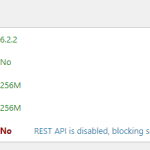This is the technical support forum for WPML - the multilingual WordPress plugin.
Everyone can read, but only WPML clients can post here. WPML team is replying on the forum 6 days per week, 22 hours per day.
This topic contains 3 replies, has 2 voices.
Last updated by Christopher Amirian 1 year, 10 months ago.
Assisted by: Christopher Amirian.
| Author | Posts |
|---|---|
| August 24, 2023 at 2:14 pm #14286369 | |
|
johnM-92 |
As our site has increased in size and we've added more languages a new issue has arisen. Translations are now getting stuck as "In progress" even after they've been translated and marked as complete. I followed this WPML topic https://wpml.org/forums/topic/translations-stuck-in-progress/ and increased the WP_MEMORY_LIMIT to 256M. I'm waiting to see if this resolves the issue. While reading the post, I noticed that it mentioned that ATE requires REST API access. Our website is in an Apache password-protected folder so it cannot be accessed without the protected directory username and password. Our ATE error logs are filled with errors like: "ATE Server Communication" "Started attempt to download xliff file. The process did not finish." Can ATE work within a password protected folder? |
| August 27, 2023 at 12:14 pm #14296339 | |
|
Christopher Amirian WPML Supporter since 07/2020
Languages: English (English ) Timezone: Asia/Yerevan (GMT+04:00) |
Hi there, The error happens usually because of a communication error between the ATE server and your WPML installation. I did not test the password-protected folder scenario, which is why I'd appreciate it if you could temporarily deactivate that feature and see if it works without the password. Also, please contact your hosting service provider and ask them to turn off any security or firewall measures that they have and ensure that the domains below are whitelisted: hidden link Finally, please check for a possible plugin/theme conflict: - IMPORTANT STEP! Create a backup of your website. Or better approach will be to test this on a copy/staging version of the website to avoid any disruption of a live website. Thanks. |
| August 28, 2023 at 12:10 pm #14300633 | |
|
johnM-92 |
Hi Christopher, Thank you for all that information. I've created a staging site, and I'm working on performing all of the tests you suggested. In the meantime, it would be very useful to me to know in normal circumstances if the ATE works correctly with the REST API disabled? Many thanks. |
| August 30, 2023 at 9:47 am #14312121 | |
|
Christopher Amirian WPML Supporter since 07/2020
Languages: English (English ) Timezone: Asia/Yerevan (GMT+04:00) |
Hi there, No it will not work. Rest API should be enabled for Advanced Translation Editor to work correctly. Thanks. |
| September 6, 2023 at 10:56 am #14351209 | |
|
johnM-92 |
As I cannot reproduce this error, I'll close this ticket. Thank you for your help. |