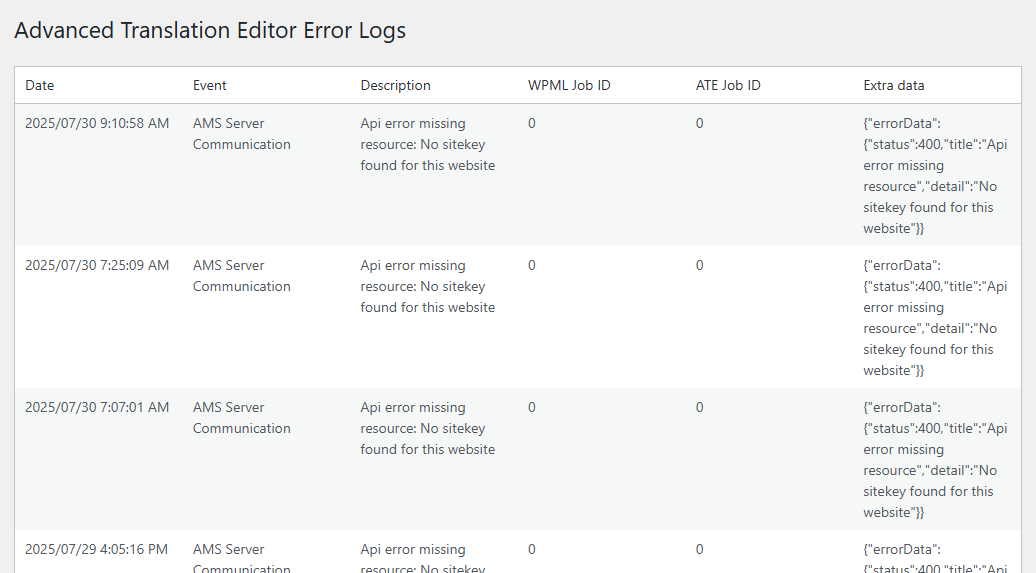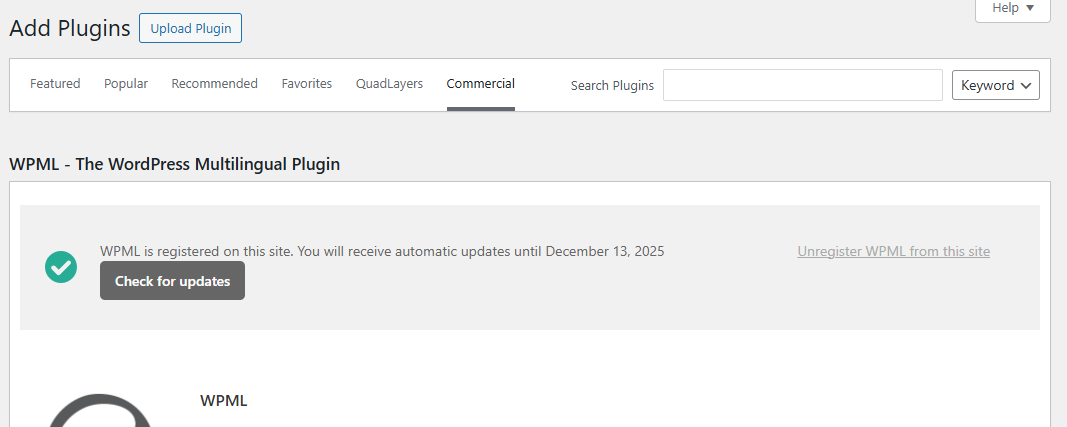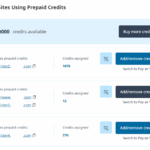This is the technical support forum for WPML - the multilingual WordPress plugin.
Everyone can read, but only WPML clients can post here. WPML team is replying on the forum 6 days per week, 22 hours per day.
Tagged: ATE
This topic contains 16 replies, has 0 voices.
Last updated by Alejandro 3 days, 3 hours ago.
Assisted by: Alejandro.
| Author | Posts |
|---|---|
| July 30, 2025 at 10:18 am #17281416 | |
|
annaS-77 |
<b>Background of the issue: </b> <b>Symptoms: </b> <b>Questions: </b> |
| July 30, 2025 at 10:58 am #17281645 | |
|
Alejandro WPML Supporter since 02/2018
Languages: English (English ) Spanish (Español ) Italian (Italiano ) Timezone: Europe/Rome (GMT+02:00) |
Hello, It seems that the main site (retarus) is not registered with the correct sitekey. Could you please go to Plugin > Add New > Commercial and unregister the site + register it again, this time with the correct key? I have a feeling that the current live site is using a DEV key and that's why it appears as "inactive", plus that's what I can see on our end, that the sitekey is currently not assigned to any website. --------------- Please know that afer you make this change you may have to wait up to 24h for the text you showed in the screenshot to be updated. But you'll be able to send the credits normally since the moment you register the site. Please do so and let me know so I can check on my end if everything's ok or if there's anything else to do. Regards, |
| July 30, 2025 at 11:13 am #17281760 | |
|
annaS-77 |
No, we only use the key for the live website. |
| July 30, 2025 at 11:15 am #17281763 | |
|
Alejandro WPML Supporter since 02/2018
Languages: English (English ) Spanish (Español ) Italian (Italiano ) Timezone: Europe/Rome (GMT+02:00) |
I see, in this case, would you mind allowing me access to the site? because if you already did this, then I'll need to check something with our devs to understand why is this still happening. I've enabled the fields so you can add them in the next reply. Thanks in advance. |
| July 31, 2025 at 8:28 am #17284135 | |
|
Alejandro WPML Supporter since 02/2018
Languages: English (English ) Spanish (Español ) Italian (Italiano ) Timezone: Europe/Rome (GMT+02:00) |
Hello, this is my IP: 79.23.79.165 However, it's an IP that could change at any moment so, if this doesn't work right away, would it be possible to pause the IP block until we solve this ticket? otherwise we could end up with a lot of back and forth just about this IP situation. |
| July 31, 2025 at 8:47 am #17284209 | |
|
annaS-77 |
I did add the IP, so you should be able to access the site. |
| July 31, 2025 at 9:38 am #17284534 | |
|
Alejandro WPML Supporter since 02/2018
Languages: English (English ) Spanish (Español ) Italian (Italiano ) Timezone: Europe/Rome (GMT+02:00) |
Oh, you're working on a multisite! that's likely the issue here. You probably have many sites there, and I wonder which one is the main site? since I can't install plugins nor access the actual network, Would you mind going to the database, to the options table and look for "wpml", you should find an entry wpml_settings (or similar) with a lot of encoded values. Can you please send that over? I will be able to understand the URL that is being used by the network, alongside the sitekey used (registration code) and that will probably tell me how we can sort this issue out :). Right now, on our end it looks like your staging 4 is the site that appears as the "active" one. You can paste the content here or add it to pastebin.com and send it to me. the information there is not delicate, it doesn't contain particular details that could expose your site, by the way. |
| July 31, 2025 at 1:49 pm #17285251 | |
|
annaS-77 |
Okay, yes sorry, it is a multisite we only use wpml for our main site (.com) at the moment. In my wp_options i couldn't find an option_name called "wpml_settings" or similar. wpml_allow_translatable_job_fields |
| July 31, 2025 at 2:27 pm #17285471 | |
|
Alejandro WPML Supporter since 02/2018
Languages: English (English ) Spanish (Español ) Italian (Italiano ) Timezone: Europe/Rome (GMT+02:00) |
Ok, interesting. So you're confirming the network was built in retarus.com and that's also where WPML was installed? If that's so, how do you handle the staging sites? You seem to have a few staging sites registered and I wonder if you ever migrated any of those sites back to the main one, which is inside a multisite? Would it be possible perhaps to have access to the main network site? Where I could install a plugin and check the database in hopes I can find the entries in looking for? |
| August 1, 2025 at 5:39 am #17287001 | |
|
annaS-77 |
Ok, I gave your user access to all sites and the network. 😉 From time to time we copy the live site to some dev servers, but never the other way round. |
| August 1, 2025 at 9:16 am #17287563 | |
|
Alejandro WPML Supporter since 02/2018
Languages: English (English ) Spanish (Español ) Italian (Italiano ) Timezone: Europe/Rome (GMT+02:00) |
I believe that the issue originated because you hardcoded the license key in the wp-config.php and then at one point migrated the site. When you did that you chose the option "this is a copy of my site" but assigned the same key to it because it was hardcoded (in your wp-content.php file). that seems to have created the Issue. However since i'm not 100% sure, I asked our devs to tell me more about it. I'll wait on them to let me know HOW it could've happened and we will fix the problem in the meantime. I'll keep you updated! |
| August 1, 2025 at 10:28 am #17287914 | |
|
annaS-77 |
The WP Config shouldn't be a problem, because that is basically the only file we do exclude from the data transfer and always keep individual to each WP instance. Because of that I thought it might even be the savest to also include the license keys in that file. |
| August 1, 2025 at 10:58 am #17287997 | |
|
Alejandro WPML Supporter since 02/2018
Languages: English (English ) Spanish (Español ) Italian (Italiano ) Timezone: Europe/Rome (GMT+02:00) |
Oh, so you never send them to the migrations. interesting! I'm a bit puzzled about how this happened because this issue always happens when you move the sites around, and the license changes domains but from what you're telling me that didn't happen here. Anyways we managed to unblock your account on our end. please wait a few minutes and then try to do the following: - For the time being comment out the hardcoded license in the WP-CONFIG.PHP file If you still don't see it, then please go to WPML.ORG, to your account and delete the domain. then retry the license registration procedure. you'll have a new key that will work this time and then you can let us know so we check it on our end and transfer the credits to the new key. Regards, |
| August 1, 2025 at 12:36 pm #17288298 | |
|
annaS-77 |
Thank you, it seems to be connected now. |
| August 1, 2025 at 12:59 pm #17288369 | |
|
Alejandro WPML Supporter since 02/2018
Languages: English (English ) Spanish (Español ) Italian (Italiano ) Timezone: Europe/Rome (GMT+02:00) |
Interestingly i could see the 100k + 12 credits on the site. If you go to WPML > Translation Management > Translation Tools, do you see everything correctly now? You can put the sitekey in the wp-config.php file again if you want, what I asked was just a temporary thing just to force the recheck of the license. If you still don't see the 100k, I can readd them to the WPML.ORG account and you can resend them again. Let me know. |