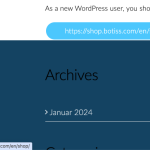This thread is resolved. Here is a description of the problem and solution.
Problem:
The client has an issue where a button on the English version of their site, which should link to the German version, only shows the English URL.
Solution:
We recommend the following steps:
- Add the following code to the theme's functions.php file:
add_filter( 'wpml_sl_blacklist_requests', 'wpml_sl_blacklist_requests', 10, 2 );
function wpml_sl_blacklist_requests( $blacklist, $sitepress ) {
$blacklist[] = 'downloads';
return $blacklist;
}
Adjust the $blacklist array as per the slug(s) of your pages/posts.
- If the issue persists on the said page, it may be due to corrupted entries. We advise deleting the page (including from Trash) and recreating it, along with its translations.
For more information on linking to pages in a different language, please refer to our guide: Linking to pages in a different language.
Additionally, if you need to delete a translation of a page, follow this guide: How to delete the translation of a page.
Please note that the solution provided might be irrelevant due to being outdated or not applicable to your case. If the issue persists, we highly recommend checking related known issues at WPML known issues, verifying the version of the permanent fix, and confirming that you have installed the latest versions of themes and plugins. If necessary, do not hesitate to open a new support ticket for further assistance: WPML support forum.
This is the technical support forum for WPML - the multilingual WordPress plugin.
Everyone can read, but only WPML clients can post here. WPML team is replying on the forum 6 days per week, 22 hours per day.
This topic contains 17 replies, has 2 voices.
Last updated by 1 year, 6 months ago.
Assisted by: Waqas Bin Hasan.