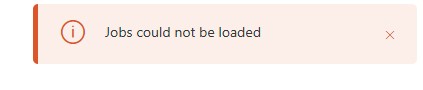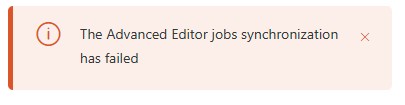This is the technical support forum for WPML - the multilingual WordPress plugin.
Everyone can read, but only WPML clients can post here. WPML team is replying on the forum 6 days per week, 22 hours per day.
| Sun | Mon | Tue | Wed | Thu | Fri | Sat |
|---|---|---|---|---|---|---|
| - | 9:00 – 13:00 | 9:00 – 13:00 | 9:00 – 13:00 | 9:00 – 13:00 | 9:00 – 13:00 | - |
| - | 14:00 – 18:00 | 14:00 – 18:00 | 14:00 – 18:00 | 14:00 – 18:00 | 14:00 – 18:00 | - |
Supporter timezone: America/Los_Angeles (GMT-07:00)
Tagged: Exception
This topic contains 23 replies, has 1 voice.
Last updated by Bobby 2 months, 2 weeks ago.
Assisted by: Bobby.
| Author | Posts |
|---|---|
| April 29, 2025 at 10:09 am #16978325 | |
|
danielT-92 |
Background of the issue: Symptoms: Questions: |
| April 29, 2025 at 12:22 pm #16978974 | |
|
danielT-92 |
I still need assistance please. 4 hours and still spinning. I tried again after 2 hours though but it's just not working any more. |
| April 29, 2025 at 3:33 pm #16980161 | |
|
danielT-92 |
6.5 hours. Still spinning. I've tried a different browser, deleting pages, recreating pages, translating, auto translating, manually translating. To be honest, pages are not copying correctly from the English versions even though all of ACF is setup correctly and has successfully translated the home page, and I'm pulling my hair out wasting hours on this just getting errors when it wants to. Please help or we will have to ask for a refund and find another supplier for a translation service. Thanks. |
| April 30, 2025 at 1:59 am #16981506 | |
|
Bobby WPML Supporter since 04/2015
Languages: English (English ) Timezone: America/Los_Angeles (GMT-07:00) |
Thank you for your patience while our wait time is higher than usual, please go to WPML->Support->ATE error logs and share with us the top 5 errors. This will help us better understand what is causing this. Also, go to pages -> edit the page in question -> make a small edit and update -> resend the page for translation. The process should not take more than a few minutes. |
| April 30, 2025 at 8:52 am #16982552 | |
|
danielT-92 |
Hi. There are zero error logs showing. I have also tried your solution yesterday. When I go to the page it says that it is waiting on me as a translator, but I can't get the page to translation load in the admin to acknowledge it. Is someone available on live chat so I can go through the process as I don't want this to be the issue with rolling out all pages and some of them didn't correctly translate in the first place until I amended all of the ACF rules into expert with the assistance of one of your other team members. Thanks. |
| April 30, 2025 at 9:00 am #16982606 | |
|
danielT-92 |
Here's some screen shots. I need this resolving in the next hour, with clear steps on how to roll these out error free over the site, or we will be going live without the translation function. Thanks. |
| April 30, 2025 at 10:49 am #16983168 | |
|
danielT-92 |
No assistance and not helped. I have spent 2 days and found a process of over 10 steps per page that allows it to kind of work. I am finding this plugin fragmented and broken as sometimes it translated ACF areas in one language and on one page, but then on others it decides to not work on some elements. I would appreciated a live chat to iron out these bug's with someone ASAP. Thanks. |
| May 1, 2025 at 10:03 am #16986299 | |
|
danielT-92 |
48 hours with no sufficient assistance 🙁 This is disappointing. the site is now live, with 2 of the intended 5 translations and pages that aren't fully translated and links that don't stay within their language. Please contact for a live chat to resolve the outstanding issues. Thanks. |
| May 1, 2025 at 4:57 pm #16987130 | |
|
Bobby WPML Supporter since 04/2015
Languages: English (English ) Timezone: America/Los_Angeles (GMT-07:00) |
Thank you for your patience, while our wait time is higher than usual due to the observance of holidays. I would like to request temporary access (wp-admin and FTP) to your site to test the issue. **Before we proceed It is necessary to take FULL BACKUP of your database and your website. Providing us with access, you agree that a backup has been taken ** I often use the Duplicator plugin for this purpose: http://wordpress.org/plugins/duplicator/ NOTE: If access to the live site is not possible and the staging site does not exist please provide me with a duplicator package created with the duplicator plugin. Thank you, |
| May 12, 2025 at 9:38 pm #17024675 | |
|
Bobby WPML Supporter since 04/2015
Languages: English (English ) Timezone: America/Los_Angeles (GMT-07:00) |
" I was using Edge and not Chrome. I tried it on Chrome and they worked fine." Thank you for sharing this information, we will definitely look into it, at the moment this is not part of documentation as we don't have any known issues around WPML + Edge browser. For Issue #1 I can see that my colleague is already working on this within this thread https://wpml.org/forums/topic/translations-missing-page-elements-and-breaking-contact-form-7/ In order to not cross over our efforts, I will let them continue support on that item. Regarding #2 , how are these links added to the content? Are they added using HTML/Hardcoded or within the page builder? if they are added within the page and not using HTML/Hardcoded in the theme, then please go to WPML->Settings->Translate Link Targets=> Scan now and adjust links Let me know your results, please. |
| May 13, 2025 at 2:04 pm #17028195 | |
|
danielT-92 |
Regarding issue 1, your college helped initially as it didn't work with the french translation (which was done first), however his 'fix' was to do with an overall setting within ACF to say to 'copy' this over and to set others to translate. It then worked for the French translation when resubmitting, however when I came to do all of the German ones, it didn't work again. Which is odd as his 'fix' should have been to 'copy' over that image for all future translations, but it hasn't. Please can you help with this moving forwards? Regarding issue 2. I did as you suggested as the page content is created using Advanced Custom Fields. The translate link targets scanned around 2000 links and then said "All posts and strings have been processed. 0 links were changed to point to the translated content." So nothing has changed (I tested it.) You are welcome to log in using the details I provided, look at the home page on 'French' for example, and you'll see the links in "flexible content 1 hero slider" and that they have copied over as the same as the English links with no /fr/ in front of them. There is also a 3rd issue which still hasn't been addressed where some pages have decided to fully translate, and on others that are built in the same way have only translated the titles and not the content from English to the new language. (Same components, same placement of text, but decided not to work.) |
| May 14, 2025 at 7:33 pm #17034230 | |
|
Bobby WPML Supporter since 04/2015
Languages: English (English ) Timezone: America/Los_Angeles (GMT-07:00) |
Yes, no problem I can help you with all of these issues. However, we do try to keep each ticket to 1 issue. As the original issue is resolved, I will also help you on here with the ACF URL issue and then once we resolve it I can split this ticket into a separate one to further assist you with the other 2. ---> I reviewed the ACF settings and they are correct. The problem with these URLs are that they are essentially "hardcoded", similar to adding a URL in the theme. The way I recommend working with this set up is as you have it. Set it to "translate" for the URL, once you are in the ATE editor you will be able to manually adjust the URL, you can add /fr/ in front of it for example /fr/contactez-nous/ and save it. I have done this for the contact us button and it works well. this type of set up will not be automatically translated in the same a way adding a link in the WP Editor would as you are "hardcoding" it the same won't know the link between the 2 URLs. |
| May 15, 2025 at 11:07 am #17036502 | |
|
danielT-92 |
Although this very annoying that for some reason ACF having a link is not being automatically translated, your solution is sadly not sufficient. Here's why... Please take a look at the page 'Divisions'. Please note, on this I have tried to add the full URL to the link: EG. hidden link rather than just /industrial-processing/ and this hasn't made a difference. This was what one of your your colligues suggested some time back. When I go in to edit the French version after hitting the update button, I am unable to make the amends that you have suggested as those link are not showing up for some reason for me to edit. PLEASE ADVISE??? It's almost like they're not being seen. However, this is an inconsistent error. For example look at the following link: This is the French version of hidden link As you can see, looking at the 1st box, this one has decided to work and has translated from the English page link: #industrial-products Another inconsistency is here for example on the English page: If you switch it to the French page:hidden link The 1st link on English is coded as: #laundry-products And on the French page it has automatically updated it to: So here's 2 examples of it working correctly, and not on other pages. How can this be? All coding within the website is the same. I just want your plugin to work as standard across the website, without deciding to work or not even when I follow the same process to translate each one. This is costing me a lot of time (and therefore money) and also infuriating the Broadbent team with me. |
| May 15, 2025 at 4:53 pm #17038112 | |
|
Bobby WPML Supporter since 04/2015
Languages: English (English ) Timezone: America/Los_Angeles (GMT-07:00) |
Thank you for sharing all this information and examples it helps me build a better way of debugging this I am currently reviewing and discussing this with our team, I will update you as soon as I have updates. |
| May 15, 2025 at 5:10 pm #17038179 | |
|
Bobby WPML Supporter since 04/2015
Languages: English (English ) Timezone: America/Los_Angeles (GMT-07:00) |
To follow up on the above information, When I go to Divisions I can see that links showing as expected and it allows me to edit them. When I visit hidden link I do see the links translated OK, however, when I check the translation they are pending translation and were never translated via WPML editor, inspecting the backend WP Editor it looks like those were added manually via the WP Editor around 2 weeks ago from my understanding, please correct me if I am missing something. I am awaiting for your feedback, in the meantime I am reviewing this with our team further. |
The topic ‘[Closed] Over 30 minutes now waiting for 1 page to translate. Translation queue just errors saying Job synchr…’ is closed to new replies.