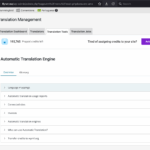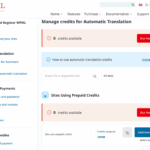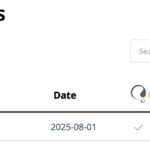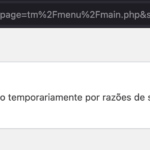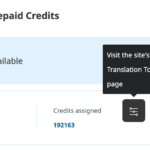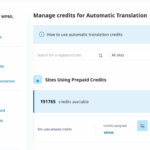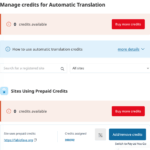Fabio Fava
|
Hey there,
Yesterday i've sent all credits back to WPML.org than deleted all my sites' keys. Today I've started adding just flynet.me to my sites at WPML.org. Didn't add yet fabiofava.org or the Staging version of the FlyNet website (but it detected it's a copy of flynet.me).
The first picture shows my "Your Registered Sites" screen at WPML.org and it detects I have WPML and String Translations plugins installed. So I assume it detects the site is connected.
On the second picture you see my "Manage credits for Automatic Translation" screen at WPML.org, the site flynet.me just doesn't appear there. All sites caches are disabled for pourposes of this test, and I've cleared server's object cache for all my sites, and also the browser's cache is emptied before reloding pages. But flynet.me doesn't appear there.
On the third picture you see my "Translation Tools" screen at flynet.me where it detects all my 193765 credits, even the site not appearing on the second picture above. I'd need to know what to do for:
1) Make WPML.org to recognize flynet.me as "Connected/Active" at the "Manage credits for Automatic Translation" screen at WPML.org;
2) Be able to unlock my "Translations" screen at flynet.me (or page 2 at "Translation Management > Translation Jobs" screen;
3) Be able to connect both the staging version of flynet.me and fabiofava.org as "slave" sites using the credits assigned to the "master" site flynet.me (wich doesn't even appear there);
4) Restart translating with WPML, specially after having paid those € 100 in pre-paid credits.
I'll keep looking forward on a solution, I'm praying not to have to completely reset the site from scratch. Of cours I can export my pages (and the translated pages) made in Cornerstone, but would take me a whole week to get to the point I am now.
I'll keep my prayers for you folks to be able to track, debug and solve my issue.
All my best wishes and regards, thank you very much for all your help and support
|

Fabio Fava
|
Hey there,
I've already exported my Cornerstone pages, aswell as some important information concerning to the site in case I need to completely reset site's DB and restart from the scratch. This will take me some time but in case we take the same time to debug this situation, I'll probably reste the whole site and restart it asap so I can have it all back as it is now, asap.
I'll keep looking forward from you on that thank you so much.
|

Fabio Fava
|
Hey Kor,
I've managed to solve by:
1) Deleted all translated pages and everything else.
2) Reset the Languages at the Troubleshooting screen.
3) Reset and Remove WPML completely from the site.
4) Reinstalled WPML using the OTGS Installer and did the Setup.
Automatic Translations seems to be working fine now and the Translations and Translation Management > Translation Jobs screens appear to be working normally. On the other hand, as you can see on the first attached image (appears last), on my Manage Credits page at WPML.org the site flynet.me still doesn't appear.
Worse, when I click the image to "Visite the site's Translation Tools page" (please check the second image attached) it tries to go to fabiofava.org but as the site was disconnected I get an error telling that the site was disconnected (please check the third picture attached).
So the problem of flynet.me not appearing at the "Manage credits for Automatic Translation" page persists. It can't be anything on the site: I've disconnected all sites and deleted all keys, then I've done a backup and reset flynet.me to zero (deleted all DB tables and everything at the site's directory using SFTP) and started with a fresh brand-new WP install. Same issue.
Then I've restored the previous backupt and did the steps I've describet (1 to 4 on top of this post), and it appears to have solved the original issue 'Persistent message "Jobs could not be loaded" on the Translations screen' of this topic. But flynet.me seems to never appear on the "Manage credits for Automatic Translation" screen at WPML.org.
I'm not sure what to do, maybe do that reset described on the begining of this reply also to fabiofava.org, trying to remove any traces of WPML and WPML.org on that site, in order to have things back on track. What you suggest? I'll keep looking for your opinion before doing anything else, as I have to keep working to publish flynet.me by September.
Cheers
|

Fabio Fava
|
Hey Kor,
I've had completely removed WPML from both sites and deleted all Site Keys at WPML.org
Reinstalled on both sites independently. The site flynet.me appears as "disconnected" at WPML.org and fabiofava.org appears to be working. But if I turn Pay-as-you-go at flynet.me it connects both sites, and just fabiofava.org appears as "connected" at WPML.org.
I don't know what to do, paid for credits and I need to transfer them to flynet.me asap.
Please I kindly ask you folks to check your API since there's an issue.
I"ll keep looking forward on to solve this connection issue, thank you.
|

Kor
WPML Supporter since 08/2022
Languages:
English (English )
Timezone:
Asia/Singapore (GMT+08:00)
|
Thanks for your reply. I looks like you've responded several times and I'm having a hard time trying to follow up. Please stop all the transfers/moves while I check the status on our server side?
Could you tell me what are you trying to achieve now? You have two domains listed below.
flynet.me
fabiofava.org
Are you saying that you cannot see any credits in hidden link ? Could you please navigate to WPML > Support > Troubleshooting link > Share the Advanced Translation ID with me?
|

Fabio Fava
|
Hey Kor,
Both sites are connected to WPML.org but just fabiofava.org appears there as you can see on the screenshot attached. I've sent all pre-paid credits to flynet.me but they appear on both sites as if they were connected. Nut it's impossible to connect one site to the other, on both ways.
I realy don't know what to do. I can translate on both sites, but your API is messing-up in some way. Both sites had WPML completely removed (from DB also), reinstalled from the scratch, and the issue persists exactly the same. So I assume it's nothing on my websites, but actually the WPML API seems not to be working properly.
I'll keep looking forward from you on that, thank you very much.
|

Kor
WPML Supporter since 08/2022
Languages:
English (English )
Timezone:
Asia/Singapore (GMT+08:00)
|
Thanks for your reply. Could you grant access to both sites so that I could check and if required, I will correct the issue.
Please note that it is important to have a backup for security purposes and to prevent any potential data loss. You can use the UpdraftPlus plugin (https://wordpress.org/plugins/updraftplus/) to fulfill your backup requirements.
|

Kor
WPML Supporter since 08/2022
Languages:
English (English )
Timezone:
Asia/Singapore (GMT+08:00)
|
Thanks for your reply. This is fixed and could you please check?
|

Fabio Fava
|
Hey Kor,
Unfortunately not. Please check the attached Screnshot.
The site flynet.me still doesn't appear on the Manage Credits area.
I'll keep looking forward for a real solution to the API not working
Cheers
|

Kor
WPML Supporter since 08/2022
Languages:
English (English )
Timezone:
Asia/Singapore (GMT+08:00)
|
Thanks for your reply. I've corrected the mistake in our system. Could you please generate a new sitekey for flynet.me ? Then, replace the sitekey in WP > Plugins > Add new > Commercial Tab.
let me know if this fixes it.
|

Fabio Fava
|
Hey Kor,
Should I first disconnect the website Site Key?
Thank you very much and best regards
|

Kor
WPML Supporter since 08/2022
Languages:
English (English )
Timezone:
Asia/Singapore (GMT+08:00)
|
Thanks for your reply. That is not necessary. Just remove the sitekey from your account dashboard and generate a new sitekey. Then, login and replace the sitekey.
|

Fabio Fava
|
Thank you very much Kor,
Both sites now appear. They appear as already connected, so I won't try disconnecting anything and just keep my work.
Thank you very much for your patience and support, brother.
All my best regards!
|