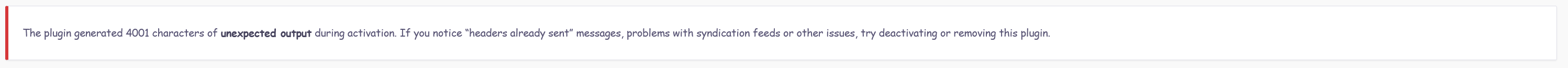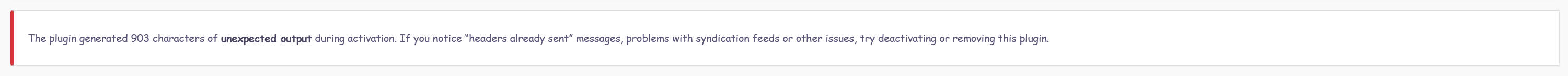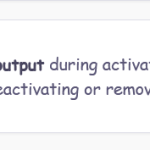This thread is resolved. Here is a description of the problem and solution.
Problem:
You are trying to activate the WPML plugin and received an error message stating: 'The plugin generated 1573 characters of unexpected output during activation.' You are concerned about whether activating the plugin will affect your website.
Solution:
The issue you're encountering may be related to another plugin or your current server configuration. It should not impact the functionality of your site or the WPML plugin. Although the error appears concerning, it is generally harmless. We recommend creating a full backup of your website before proceeding with the activation. This precaution allows you to restore your site quickly if necessary.
If this solution does not resolve your issue or seems outdated, please check the related known issues and confirm that you have installed the latest versions of themes and plugins. If the problem persists, we highly recommend opening a new support ticket at WPML support forum for further assistance.
This is the technical support forum for WPML - the multilingual WordPress plugin.
Everyone can read, but only WPML clients can post here. WPML team is replying on the forum 6 days per week, 22 hours per day.
This topic contains 1 reply, has 0 voices.
Last updated by 4 months, 1 week ago.
Assisted by: Mihai Apetrei.