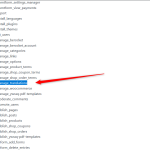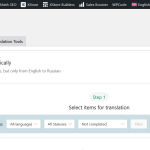This thread is resolved. Here is a description of the problem and solution.
Problem:
If you're experiencing a 404 page when clicking on the WPML menu or an error stating 'Jobs could not be loaded' when accessing WPML->Translations after installing the WPML plugin, it might be due to a permissions issue related to the Custom Role Editor plugin settings.
Solution:
We recommend checking the capabilities assigned to your user roles. Specifically, ensure that any custom user role (admin) you are using has the
manage_translations
capability enabled. This capability is crucial for the WPML Translation Management functionality. You can grant this capability via Users>>User Role Editor. Please perform these changes using an Administrator account and ensure you have a full site backup before making any changes.
If this solution does not resolve your issue or seems irrelevant due to being outdated or not applicable to your case, we highly recommend checking related known issues at https://wpml.org/known-issues/, verifying the version of the permanent fix, and confirming that you have installed the latest versions of themes and plugins. If further assistance is needed, please open a new support ticket at WPML support forum.
This is the technical support forum for WPML - the multilingual WordPress plugin.
Everyone can read, but only WPML clients can post here. WPML team is replying on the forum 6 days per week, 22 hours per day.
This topic contains 5 replies, has 0 voices.
Last updated by 8 months, 3 weeks ago.
Assisted by: Bigul.