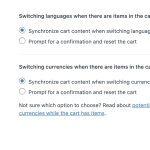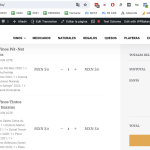This thread is resolved. Here is a description of the problem and solution.
Problem:
If you're experiencing an issue where bundled products added to the cart show a price of $0 after switching languages, this is a known behavior with complex products using the WPC Product Bundles for WooCommerce plugin.
Solution:
We recommend disabling cart item synchronization between languages. You can do this by following the steps in our documentation:
This action prevents issues that arise when complex product options and data do not synchronize correctly after a language or currency switch.
If this solution does not seem relevant to your situation, please open a new support ticket with us for further assistance.
This is the technical support forum for WPML - the multilingual WordPress plugin.
Everyone can read, but only WPML clients can post here. WPML team is replying on the forum 6 days per week, 22 hours per day.
This topic contains 1 reply, has 2 voices.
Last updated by 1 year, 8 months ago.
Assisted by: Dražen.