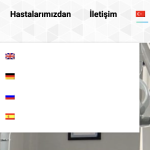This thread is resolved. Here is a description of the problem and solution.
Problem:
The client is experiencing issues with the appearance of WPML language flags in the menu, which do not look aesthetically pleasing due to the menu titles.
Solution:
We recommend adding custom CSS to improve the appearance of the language flags. Here are the steps to follow:
1. Navigate to your site's backend.
2. Go to Appearance > Customizer > Additional CSS area.
3. Add the following CSS code:
.wpml-ls-item .sub-nav {<br />width: 60px !important;<br />}4. Save the changes.
This should adjust the width of the dropdown menu to look better. However, if you're looking to have the flags under a world icon with a transparent background, this would require custom coding. Custom work is beyond our support policy, so you may need to hire a developer or consider reaching out to a WPML contractor.
If this solution doesn't look relevant to your issue, please open a new support ticket with us.
This is the technical support forum for WPML - the multilingual WordPress plugin.
Everyone can read, but only WPML clients can post here. WPML team is replying on the forum 6 days per week, 22 hours per day.
This topic contains 3 replies, has 2 voices.
Last updated by 1 year, 5 months ago.
Assisted by: Mihai Apetrei.