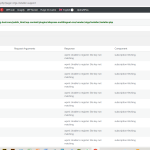This thread is resolved. Here is a description of the problem and solution.
Problem:
The client is unable to update the WPML site key on a cloned development site and is receiving an alert stating "WPML plugin cannot connect to wpml.org".
Solution:
1. Unregister the old WPML key by navigating to the WordPress backend, then go to Plugins > Add New > Commercial.
2. Register with the new WPML key in the same location.
3. To address the connection alert, it may be a false-positive due to server caching. To verify, click the "check for updates" button in the Plugins > Add New > Commercial section. If the page refreshes and WPML still shows as registered, the alert is indeed a false positive and should clear when the cache refreshes.
If this solution does not seem relevant to your issue, please open a new support ticket with us.
This is the technical support forum for WPML - the multilingual WordPress plugin.
Everyone can read, but only WPML clients can post here. WPML team is replying on the forum 6 days per week, 22 hours per day.
This topic contains 1 reply, has 2 voices.
Last updated by 1 year, 6 months ago.
Assisted by: Mihai Apetrei.