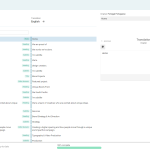This thread is resolved. Here is a description of the problem and solution.
Problem:
The client is experiencing issues with WPML taking credit for every translation edition and is having difficulty understanding how to use the WPML plugin, including not finding the undo button.
Solution:
If you're experiencing issues with automatic deductions of translation credits when editing translations in the Advanced Translation Editor, you can click on the "Undo" button to prevent automatic translation. A popup will appear, allowing you to choose whether to translate content automatically in the future. For more details, please refer to our documentation on the Advanced Translation Editor.
If you've previously completed a translation and can't see the undo button, try creating a new page and translating it to view the button again. If you need further assistance or if this solution doesn't seem relevant to your issue, please open a new support ticket.
This is the technical support forum for WPML - the multilingual WordPress plugin.
Everyone can read, but only WPML clients can post here. WPML team is replying on the forum 6 days per week, 22 hours per day.
This topic contains 3 replies, has 2 voices.
Last updated by 1 year, 11 months ago.
Assisted by: Long Nguyen.