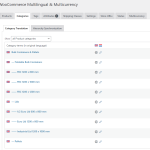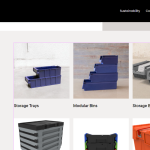This thread is resolved. Here is a description of the problem and solution.
Problem:
The client added a Dutch language to their website and noticed that the Elementor widget "Product Categories" was not translating the categories on the product category pages, even after translating all categories.
Solution:
1. We asked the client to confirm that the translated categories were correctly linked to the translated products.
2. We reminded the client that in WooCommerce, categories without products do not appear on the frontend.
3. We instructed the client to ensure that products were translated and categories assigned to them.
4. If the translated categories still did not appear, we advised the client to go to "WooCommerce > WooCommerce Multilingual > Categories" and click on the "Synchronize Product categories assignment in content" button to synchronize the categories.
If the solution provided here is not relevant due to being outdated or not applicable to your case, we recommend opening a new support ticket. We also highly recommend checking related known issues, verifying the version of the permanent fix, and confirming that you have installed the latest versions of themes and plugins. For further assistance, please visit our support forum.
This is the technical support forum for WPML - the multilingual WordPress plugin.
Everyone can read, but only WPML clients can post here. WPML team is replying on the forum 6 days per week, 22 hours per day.
This topic contains 1 reply, has 2 voices.
Last updated by 1 year, 10 months ago.
Assisted by: Prosenjit Barman.