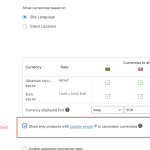This thread is resolved. Here is a description of the problem and solution.
Problem:
In the English language, products are not showing in the category.
Solution:
If you're experiencing this issue, we recommend you try the following steps:
- Go to your WordPress Dashboard.
- Navigate to WooCommerce > WooCommerce Multilingual & Multicurrency > Multicurrency (tab).
- Under the currencies, uncheck the Show only products with custom prices in secondary currencies checkbox.
For more information, please visit Multi-Currency Support in WooCommerce.
This solution might be irrelevant if it's outdated or not applicable to your case. We highly recommend checking related known issues at https://wpml.org/known-issues/, verifying the version of the permanent fix, and confirming that you have installed the latest versions of themes and plugins. If the issue persists, please open a new support ticket at WPML support forum.
This is the technical support forum for WPML - the multilingual WordPress plugin.
Everyone can read, but only WPML clients can post here. WPML team is replying on the forum 6 days per week, 22 hours per day.
This topic contains 19 replies, has 2 voices.
Last updated by 1 year, 4 months ago.
Assisted by: Christopher Amirian.