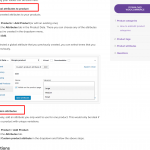This is the technical support forum for WPML - the multilingual WordPress plugin.
Everyone can read, but only WPML clients can post here. WPML team is replying on the forum 6 days per week, 22 hours per day.
This topic contains 16 replies, has 2 voices.
Last updated by Yvette 3 years, 9 months ago.
Assisted by: Yvette.
| Author | Posts |
|---|---|
| September 21, 2021 at 1:40 pm #9629043 | |
|
martijnM-11 |
Hi, we've been working on making our website: "hidden link" multilingual. And so far everything but Woocommerce seems to work fine. But we have currently tried with just 3 products, and all translations seem to be set correctly. However they only show up in the lithuanian category, even though we have both the lithuanian and english language. And both the products and product categories are translated. In the backend it also show there should be 3 products in the english category. But we cannot see them. What is wrong here? |
| September 22, 2021 at 12:09 am #9631681 | |
|
Yvette Supporter
Languages: English (English ) Spanish (Español ) Timezone: Europe/Paris (GMT+02:00) |
Hello I would have to take a closer look at your site. 1. Temporary Access to your system 2. Please provide detailed steps on how I can see the problem on your site. |
| September 22, 2021 at 4:51 pm #9639855 | |
|
Yvette Supporter
Languages: English (English ) Spanish (Español ) Timezone: Europe/Paris (GMT+02:00) |
Hello Your system did not have the minimum required PHP memory allocated to WordPress that WPML needs to function normally. I set this now to 256M I then created new products and new translations. These now seem to be working. Unfortunately, I was unable to get your older products to work. Could you try the following: I wait for your news. |
| September 23, 2021 at 9:51 am #9644901 | |
|
martijnM-11 |
Hi Yvette, I can see that you managed to do it. I tried it again but still no luck. Please note that I am importing these products using WP All Import and the WPML addon, this is important for us as we will be importing all our products and translations due to the scale of the webshop. To allow you to check out our import as well I have uploaded the CSV files to the media library, and our import settings are saved in WP All Import as "Multilingual test -LT" and "Multilingual test -EN" respectively. If you see any error in our list or setting we'd also love to know, but we think we followed the documentation and it should be fine. |
| September 23, 2021 at 4:57 pm #9647997 | |
|
Yvette Supporter
Languages: English (English ) Spanish (Español ) Timezone: Europe/Paris (GMT+02:00) |
I see. Are these products that you are importing only using variable products with custom attributes? I believe, at the moment, we do NOT support the import of variable products with custom attrirbutes. As a test, could you do the following: What happens? Now, run the same test with variable products that have NO custom attributtes. Does this new import still have the same issue? |
| September 27, 2021 at 9:04 am #9665345 | |
|
martijnM-11 |
Hi Yvette, I tried what you said, this time on hidden link where you should also be able to log in using the same details. I disabled all plugins and am currently using the storefront theme, the results appear to be the same however. I am also not entirely sure what you mean with "custom" attributes? Isn't every attribute a custom one? |
| September 27, 2021 at 9:33 am #9665851 | |
|
Yvette Supporter
Languages: English (English ) Spanish (Español ) Timezone: Europe/Paris (GMT+02:00) |
No. Woocommerce supports "custom" attributes which technically are serialised custom fields stored in the database table wp-postmeta There are also "global" attributes which are technically "taxonomy temrs" and stored in other database tables entirely. Our import plugin supports GLOBAL attributes but not custom attributes. I will double check this, but that was my understanding of the state of the plugin as of a few months ago. The support for custom fields was listed as a "feature request" More here: https://docs.woocommerce.com/document/managing-product-taxonomies/#section-6 |
| September 27, 2021 at 9:36 am #9665899 | |
|
martijnM-11 |
Ah I see what you mean now, we are not using custom attributes. All attributes we use are already set and translated before we import our products. |
| September 27, 2021 at 9:54 am #9666413 | |
|
Yvette Supporter
Languages: English (English ) Spanish (Español ) Timezone: Europe/Paris (GMT+02:00) |
Okk - which were the products that you created on the last smaller and simplified import? |
| September 28, 2021 at 7:07 am #9673461 | |
|
martijnM-11 |
Hi Yvette, I just the same products as before as this already is a small list with only 3 products. |
| September 28, 2021 at 10:47 am #9676257 | |
|
Yvette Supporter
Languages: English (English ) Spanish (Español ) Timezone: Europe/Paris (GMT+02:00) |
Could you please do the following test: 1. Remove all products and taxonomies Do you still have the issue? I suspect there is an issue with the fact that you are creating taxonomy translations via import and I would like to test this. For the record, running the following tool seems to correctly assign the products to the taxonomies in a way that they are visible to woocoommerce |
| September 29, 2021 at 7:41 am #9683695 | |
|
martijnM-11 |
Hi Yvette, I'd be happy to try this if not for the fact that this already is our workflow currently. All the product import does is assign the right taxonomies to the right products. |
| September 29, 2021 at 8:22 am #9684073 | |
|
Yvette Supporter
Languages: English (English ) Spanish (Español ) Timezone: Europe/Paris (GMT+02:00) |
OK - I think we are at the point to try this import here: Please define the necessary taxonomies and load the import files. You can either import your content to Spanish or add the new language and then improt. Please let me know when this is completed I can the send this site to our developer for debugging. |
| September 29, 2021 at 9:02 am #9684581 | |
|
martijnM-11 |
Hi Yvette, Upon logging in to the sandbox the first thing I noticed is that I actually cannot delete the "uncategorized" category in both languages, while in our environment I am allowed to delete it in the English language. I can only assume this has to be part of the problem? |
| September 29, 2021 at 10:24 am #9685465 | |
|
Yvette Supporter
Languages: English (English ) Spanish (Español ) Timezone: Europe/Paris (GMT+02:00) |
Aha! Yes. It could be. The "uncategorized" is a reserved taxonomy. Let´s go ahead and try keeping that taxonomy and only adding your new ones. Can you do that please? |