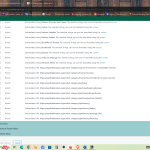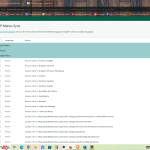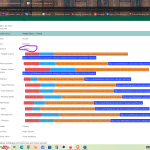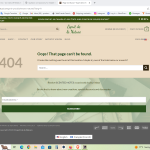This thread is resolved. Here is a description of the problem and solution.
Problem:
The client is trying to translate the header menu and link the categories to the translated language pages in French. They are unsure if they need to include a string of letters and the '&' sign, which appears when translating accented French characters, in the string translation box for the header menu.
Solution:
We updated the slug translation in the WPML-> Settings-> Taxonomy Translation section from "catégories-produits" to "categorie-produit". We recommend the client to edit the translated menu, add the translated URLs, save the translated menu, and clear the site's cache to see the changes on the front end. For further assistance, please check the related known issues at https://wpml.org/known-issues/, verify the version of the permanent fix, and confirm that you have installed the latest versions of themes and plugins. If the problem persists or the solution provided here is not applicable, we highly recommend opening a new support ticket at WPML support forum.
This is the technical support forum for WPML - the multilingual WordPress plugin.
Everyone can read, but only WPML clients can post here. WPML team is replying on the forum 6 days per week, 22 hours per day.
Tagged: Exception
This topic contains 35 replies, has 2 voices.
Last updated by Osama Mersal 1 year, 5 months ago.
Assisted by: Osama Mersal.
| Author | Posts |
|---|---|
| May 25, 2024 at 7:59 pm #15670468 | |
|
bonnieK-2 |
Tell us what you are trying to do? Is there any documentation that you are following? Is there a similar example that we can see? What is the link to your site? Thank you |
| May 26, 2024 at 12:26 pm #15670908 | |
|
Osama Mersal WPML Supporter since 02/2020
Languages: English (English ) Arabic (العربية ) Timezone: Africa/Cairo (GMT+02:00) |
Hi, Thanks for contacting WPML forums support. I'll be glad to help you today. Please let me know if these categories are added to the menu. If you use the custom URL menu item, you would need to translate these URLs via WPML-> String Translation. But before translating the URLs via String Translation, please make sure that the categories are translated in WPML-> Taxonomy Translation. If the above didn't help, I would need to look closely at your site, so I would need to request temporary access (WP-Admin and FTP) Your answer will be private, meaning only you and I can access it. ❌ Please backup your database and website ❌ ✙ I need your permission to deactivate and reactivate the plugins and themes and change site configurations. This is also why the backup is critical. ✙ I also need your permission to take a local copy of your site to debug the issue without affecting your live site. Best regards, |
| May 27, 2024 at 3:51 am #15671865 | |
|
bonnieK-2 |
Also I did a backup with Jetpack. |
| May 27, 2024 at 6:22 am #15672143 | |
|
Osama Mersal WPML Supporter since 02/2020
Languages: English (English ) Arabic (العربية ) Timezone: Africa/Cairo (GMT+02:00) |
Hi, Please check the provided password because I got the following error. (Error: The password you entered for the username *** is incorrect. Lost your password?) Best regards, |
| May 27, 2024 at 12:43 pm #15674233 | |
|
Osama Mersal WPML Supporter since 02/2020
Languages: English (English ) Arabic (العربية ) Timezone: Africa/Cairo (GMT+02:00) |
Hi Bonnie, Thanks for the access details. I've changed the slug translation from "catégories-produits" to "categorie-produit" in WPML-> Settings-> Taxoxomy Translation section. Please edit the translated menu and add the translated URLs, save the translated menu, clear the site's cache, and check the front end. (hidden link) You can get the translations from here. (hidden link) Best regards, |
| May 27, 2024 at 8:55 pm #15675779 | |
|
bonnieK-2 |
Hi Osama, Bruleurs electriques goes to hidden link and gets a 404 error I was thinking that the diacritical marking û was causing these issues. So, I the took the û out of all the translations for navigation for the incense burners and the electric incense burners. I went to the taxonomy, strings, synced the menu and the appearance>header menu and removed the û and changed it to a regular u, but I still could not get the navigation correct. Please look deep into your virtual crystal ball and tell me what you see. _/\_ appreciative regards, |
| May 28, 2024 at 1:51 am #15675990 | |
|
bonnieK-2 |
Hello Osama, |
| May 28, 2024 at 2:07 am #15675993 | |
|
bonnieK-2 |
Oops I celebrated too soon......I am still having problems with the header with ENCENS which I get a 404 error code. Also, APOTHICAIRE which I get a message no products exist. Yeet, I have two Huiles de massage (massage oils in that category). I will investigate again. If I solve either of the issues, I will write you again here. Thank you |
| May 28, 2024 at 6:07 am #15676255 | |
|
Osama Mersal WPML Supporter since 02/2020
Languages: English (English ) Arabic (العربية ) Timezone: Africa/Cairo (GMT+02:00) |
Hi, Thanks for your update. I think the last two issues are fixed. Please check the following URLs. 1) hidden link 2) hidden link Best regards, |
| May 28, 2024 at 11:08 am #15677937 | |
|
bonnieK-2 |
Good Day Osama, hidden link not the hidden link as you suggested. So, I went to both string translations>header menu and took out -naturel and also changed it in the Appearance>header menu Then I synced the menu now the link is working. 🙂 I still have a question: One question, is that if you made this change for me earlier, why did the url revert back from "encens" to "encens-naturel"? In the English the URL is hidden link So, technically the "encens-naturel" is correct. You can see in the screenshots from the first page of Menu Sync that ENCENS is the only menu item that appears to need no no further adjustment. The next page of the Menu "Incense" as the main category does not show up at all. I believe the data showed this way also, before I went to bed last night. and was trying to troubleshoot the link. What action would cause the url to revert back from "encens" to "encens-naturel" and why is "encens-naturel" not working since it is a direct translation from the English url? I do not want to change it inadvertently. Thank you VERY much for these explanations, _/\_ Bonnie |
| May 28, 2024 at 11:11 am #15677971 | |
|
bonnieK-2 |
oops pushed the wrong button to upload the Menu Sync screenshots. Here they are |
| May 28, 2024 at 11:55 am #15678169 | |
|
Osama Mersal WPML Supporter since 02/2020
Languages: English (English ) Arabic (العربية ) Timezone: Africa/Cairo (GMT+02:00) |
Hi Bonnie, Thanks for your reply. I've checked the "Incense" category and its slug translation. (Kindly check the attached screenshot) Please go to WPML-> Taxonomy Translation, select Product Category, and edit the slug translation. Kindly let me know if that fixed the issue. Best regards, |
| May 28, 2024 at 7:45 pm #15680620 | |
|
bonnieK-2 |
Hi Osama, One question before I edit the Incense slug translation at WPML-> Taxonomy Translation, select Product Category. Once I edit the slug translation, I believe it might be necessary for me to go back an re-edit that translation where I took out "-naturel" ? Namely, in the the URL menu translations and on the appearance> header menu? Am in missing any place where it would need to re-edited? I would like to have the "-naturel" in all of the code because it is something I would like the search engines to pick up. So, re-editing is not a problem, but I just want to make sure, with you, that I re-edit everything that needs to be done. |
| May 29, 2024 at 6:37 am #15681746 | |
|
Osama Mersal WPML Supporter since 02/2020
Languages: English (English ) Arabic (العربية ) Timezone: Africa/Cairo (GMT+02:00) |
Hi Bonnie, After editing the slug in Taxonomy Translation, you will need to edit it in String Translation and the translated menu in Appearance-> Menus. After that, please clear your site's cache and check if it works correctly. Best regards, |
| May 29, 2024 at 9:53 pm #15685477 | |
|
bonnieK-2 |
Hello Osama, |