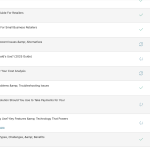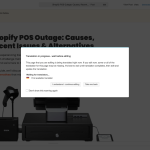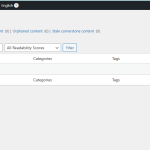This is the technical support forum for WPML - the multilingual WordPress plugin.
Everyone can read, but only WPML clients can post here. WPML team is replying on the forum 6 days per week, 22 hours per day.
| Sun | Mon | Tue | Wed | Thu | Fri | Sat |
|---|---|---|---|---|---|---|
| - | - | 9:00 – 18:00 | 9:00 – 18:00 | 9:00 – 18:00 | 9:00 – 18:00 | 9:00 – 18:00 |
| - | - | - | - | - | - | - |
Supporter timezone: America/Lima (GMT-05:00)
Tagged: Documentation request
This topic contains 13 replies, has 0 voices.
Last updated by Andreas W. 3 months, 2 weeks ago.
Assisted by: Andreas W..
| Author | Posts |
|---|---|
| April 9, 2025 at 10:00 pm #16916150 | |
|
michaelC-123 |
Background of the issue: Symptoms: Questions: |
| April 10, 2025 at 6:47 am #16916694 | |
|
Andreas W. WPML Supporter since 12/2018 Languages: English (English ) Spanish (Español ) German (Deutsch ) Timezone: America/Lima (GMT-05:00) |
Hello, If you want to stop the automatic translation, you need to go to WPML > Translation Management > Dashboard and disable "Translate Everything Automatically" in the top right corner of the section. Now you can control what will be sent to translation and how it should be translated. Create your job, assign it to yourself, and then access the job at WPML > Translation. Or, simply go for example to Pages > All Pages and use the translation status icons to access the Advanced Translation Editor. Guide: Best regards |
| April 11, 2025 at 3:51 pm #16923615 | |
|
michaelC-123 |
Sorry, that's not quite my issue. The site has already been automatically translated but numerous issues arose from this: - This suddenly added 500+ URLs to our domain (since the translation is just a /de subfolder, which Google didn't like. So I want to reverse this and have several questions: - Do I simply delete all the new pages in the translated /de subfolder at once? |
| April 11, 2025 at 4:08 pm #16923654 | |
|
Andreas W. WPML Supporter since 12/2018 Languages: English (English ) Spanish (Español ) German (Deutsch ) Timezone: America/Lima (GMT-05:00) |
1) The site URL format is set at WPML > Languages > Site URL format. WPML will not create a physical subfolder on your server. If you have issues with internal links and their translation, we can offer to take a closer look into this, if you provide some examples. 2) It is expected that each translation uses its own permalink. Google has no issue with languages in directories. They only do not prefer you to use language as parameters as URL structure. Also, WPML offers the option for one domain per language. 3) If you provide us with examples of broken pages, we can investigate further and assist you in solving those issues. I would not suggest deleting the pages. 4) Translation credits are not refundable. Source: https://wpml.org/faq/ |
| April 11, 2025 at 7:14 pm #16924276 | |
|
michaelC-123 |
1) This is a new project to me and I'm not quite sure what you mean. We have long had the domain koronapos.com and now added koronapos.com/de for German version using WPML. 3) for instance, when I click on the pricing section on /de (preisgestaltung) it takes me to this page: hidden link |
| April 11, 2025 at 7:21 pm #16924284 | |
|
Andreas W. WPML Supporter since 12/2018 Languages: English (English ) Spanish (Español ) German (Deutsch ) Timezone: America/Lima (GMT-05:00) |
1) I was just trying to explain, that WPML will build a directory virtually in the background. The /de directory is not an existing directory on your server. 3) The URL /de/?page_id=86737 usually means that the translated page has not yet been published. Please go to Pages > All Pages and use the language filter to switch to German. Now, make sure that your translated pages are published. |
| April 18, 2025 at 12:24 am #16946038 | |
|
michaelC-123 |
Ok, I don't know what you mean by directory and directory being virutally built in the background. My understanding is that we built a subfolder. Unfortunately, doing so has had a very strong negative impact on our SEO. But this issue is not being addressed in this thread. Is there someone who might be able to help with this? |
| April 22, 2025 at 4:18 pm #16956513 | |
|
Andreas W. WPML Supporter since 12/2018 Languages: English (English ) Spanish (Español ) German (Deutsch ) Timezone: America/Lima (GMT-05:00) |
Hello, I would like to request temporary access (wp-admin and FTP) to the website to investigate the issue further. You can find the required fields below the comments section when you log in to leave the next reply. The information you provide is private, meaning only you and I can see and access it. IMPORTANT The private reply form looks like this: Click "I still need assistance" the next time you reply. Video: Please note that we are required to request this information individually on each ticket. We are not permitted to access any credentials that were not specifically submitted on this ticket using the private response form. Best regards, |
| April 25, 2025 at 10:18 am #16967799 | |
|
michaelC-123 |
Thanks Andreas, I am out of office but will get you that access asap after checking with our site admins. In the meantime, here are two things I've noticed that I'm unsure what to do about. First, I've attached a screenshot of a notification we're getting consistently when going in to edit some blog posts (in English). Second, I've attached a screenshot showing that many blogs are marked as "published" in German despite the fact that I deleted all blog post translations and have only kept our product pages as translated for now. Why is it displaying this way? Thanks for your help. |
| April 25, 2025 at 3:46 pm #16969377 | |
|
Andreas W. WPML Supporter since 12/2018 Languages: English (English ) Spanish (Español ) German (Deutsch ) Timezone: America/Lima (GMT-05:00) |
The notification you are receiving when trying to edit the post means that you should first complete the translation that is in progress before editing the content again. For the second issue: The issue here is that you see entries on WPML > Translation Management > Dashboard, that relate to posts that no longer exist don't the website? Have these posts been deleted in both admin languages and are they removed from the trash bin? If so, please try going to WPML > Translation Management > Status > Troubleshooting and try using the options to clean up the database, like for example the option to sync translation jobs. I will be glad to take a look into this for you as admin, if still necessary. It would also be very helpful if you could provide us with WPML debugging information. |
| April 30, 2025 at 10:58 pm #16985330 | |
|
michaelC-123 |
Thanks Andreas. I've added the debug credentials. I've also attached a screenshot of the post dashboard. I had only deleted the German version of the posts. Our SEO team said that adding a few hundred URLs of the German /de subfolder wasn't wise, so we deleted them and plan to republish them in increments of 30x posts per month. |
| May 2, 2025 at 5:44 pm #16990458 | |
|
Andreas W. WPML Supporter since 12/2018 Languages: English (English ) Spanish (Español ) German (Deutsch ) Timezone: America/Lima (GMT-05:00) |
I sadly do not understand what you mean by: "adding a few hundred URLs of the German /de subfolder wasn't wise" Could you please clarify? If your site uses the site URL structure "Languages in directories" then WPML will virtually create a directory like /de and display the translated contents there. Alternatives are: |
| May 5, 2025 at 9:53 pm #16998467 | |
|
michaelC-123 |
I guess I'm also not sure what you mean haha. Were you able to access the backend to see if we have everything set up ok? If we're not creating new URLs with German copy, will users using German browsers see our translated versions in the results pages? |
| May 6, 2025 at 4:16 pm #17002851 | |
|
Andreas W. WPML Supporter since 12/2018 Languages: English (English ) Spanish (Español ) German (Deutsch ) Timezone: America/Lima (GMT-05:00) |
Hello, I will be glad to take a look and assist you with any questions you might have. Let me check the settings first and then I will advise accordingly. I would like to request temporary access (wp-admin and FTP) to the website to investigate the issue further. You can find the required fields below the comments section when you log in to leave the next reply. The information you provide is private, meaning only you and I can see and access it. IMPORTANT The private reply form looks like this: Click "I still need assistance" the next time you reply. Video: Please note that we are required to request this information individually on each ticket. We are not permitted to access any credentials that were not specifically submitted on this ticket using the private response form. Best regards, |
The topic ‘[Closed] Reverting bulk translation’ is closed to new replies.