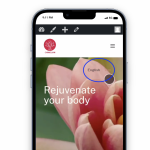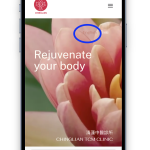This thread is resolved. Here is a description of the problem and solution.
Problem:
The client was experiencing an issue with the language switcher colors on their website. On desktop, the hover color was orange instead of white, and on mobile, one language was displayed in black with an orange hover color, instead of all being white.
Solution:
We recommended adding custom CSS to override the template's styles. First, we provided the following CSS to change the current language color to white:
.wpml-ls-current-language > a { color: #ffffff !important;}Next, to ensure all language links remain white in all cases, we suggested adding another piece of CSS:
.wpml-ls-statics-shortcode_actions a{ color:#ffffff !important;}We advised the client to add these CSS snippets to their style.css file in the theme's root folder.
If this solution doesn't look relevant, please open a new support ticket.
This is the technical support forum for WPML - the multilingual WordPress plugin.
Everyone can read, but only WPML clients can post here. WPML team is replying on the forum 6 days per week, 22 hours per day.
This topic contains 4 replies, has 2 voices.
Last updated by 1 year, 5 months ago.
Assisted by: Marsel Nikolli.