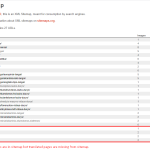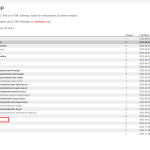This is the technical support forum for WPML - the multilingual WordPress plugin.
Everyone can read, but only WPML clients can post here. WPML team is replying on the forum 6 days per week, 22 hours per day.
Tagged: Compatibility
This topic contains 8 replies, has 2 voices.
Last updated by Nigel 1 year, 7 months ago.
Assisted by: Nigel.
| Author | Posts |
|---|---|
| October 12, 2023 at 10:31 am #14564971 | |
|
andzelikaA Site owner |
Hello, Before i didnt used wpml seo additional plugin and my sitemap didnt have any translated content. After I installed wpml seo plugin only front pages and blog archives in different languages appeared in sitemap. Translated posts and pages are missing from sitemap. I attach images. My site url is hidden link |
| October 12, 2023 at 12:06 pm #14565839 | |
|
Nigel WPML Supporter since 02/2016 Timezone: Europe/Madrid (GMT+02:00) |
Hi there The translated posts should appear in the sitemap, and I just ran a quick test on my local site where I confirmed it was working as expected. Could I ask you to try disabling the Yoast sitemap feature, clearing any caches, and then re-enabling the sitemap feature, which should cause the sitemaps to be rebuilt. You can disable/enable the sitemap feature at Yoast > Settings under the API section of the Site features tab. Let me know if that fixes the problem... |
| October 12, 2023 at 12:56 pm #14566231 | |
|
andzelikaA Site owner |
I tried many times to disable sitemap feature in yoast seo, saving permalinks, enabling sitemap feature again and still same sitemap. |
| October 12, 2023 at 1:51 pm #14566673 | |
|
Nigel WPML Supporter since 02/2016 Timezone: Europe/Madrid (GMT+02:00) |
When I check the sitemap for you web site it shows that the sitemap was last updated September 29. If you have disabled then re-enabled the sitemap feature within Yoast it seems that the problem is that any caching in place needs to be cleared, before re-activating the sitemap feature. See hidden link |
| October 13, 2023 at 9:35 am #14571615 | |
|
andzelikaA Site owner |
My yoast seo sitemap is up to date. For the exampel i added "test" page in default language. It appeared in sitemap. I also added page translation to english language and that translation is missing from sitemap. Page in defautl language: hidden link |
| October 13, 2023 at 11:39 am #14572703 | |
|
Nigel WPML Supporter since 02/2016 Timezone: Europe/Madrid (GMT+02:00) |
Sorry, could you please test one more time, only this time, disable WP Rocket before creating and translating a test page. What does the sitemap look like then? |
| October 13, 2023 at 12:27 pm #14572937 | |
|
andzelikaA Site owner |
I disabled wp rocket. Created new page then added translation. Default language page appeared in sitemap and english version not. Then I tried to make original page in english language, still not appeared in sitemap. ORIGINAL LANGUAGE : TRANSLATED PAGE: ORIGINAL PAGE IN ENGLISH LANGUAGE: |
| October 13, 2023 at 12:45 pm #14573183 | |
|
Nigel WPML Supporter since 02/2016 Timezone: Europe/Madrid (GMT+02:00) |
Thanks for testing. I'm not sure what to suggest next, so I'm escalating this so my colleagues can take a look. I'll get back to you as soon as I have some feedback from them. |
| October 16, 2023 at 7:57 am #14582041 | |
|
Nigel WPML Supporter since 02/2016 Timezone: Europe/Madrid (GMT+02:00) |
Do you have a staging server we could do testing on? In particular, as this isn't the normal behaviour, can we verify that it happens in a minimal environment to rule out conflicts from some other code? That is, with all non-WPML plugins except for Yoast disabled, and with a default theme like twentytwentyone. |
| October 18, 2023 at 1:57 pm #14604859 | |
|
andzelikaA Site owner |
if (isset($sitepress)) add_filter('wpseo_posts_join', 'sitemap_per_language', 10, 2); This was added by previous developer to functions.php theme file. |