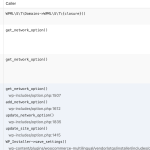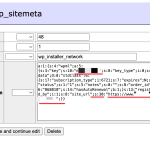This is the technical support forum for WPML - the multilingual WordPress plugin.
Everyone can read, but only WPML clients can post here. WPML team is replying on the forum 6 days per week, 22 hours per day.
This topic contains 4 replies, has 2 voices.
Last updated by nguyenL-2 10 months, 2 weeks ago.
| Author | Posts |
|---|---|
| August 19, 2024 at 1:33 pm #16083895 | |
|
nguyenL-2 |
Background of the issue: Symptoms: Questions: |
| August 19, 2024 at 3:30 pm #16084559 | |
|
nguyenL-2 |
Dear WPML, I think I found the cause, for some reason wp_installer_network increased to 176,853 rows Do you have any experience with this issue? Thank you |
| August 20, 2024 at 4:21 am #16085616 | |
|
nguyenL-2 |
I mean I have simulated this issue in multisite. When I backup & restore with domain change but not key update. » wp_installer_network record in wp_sitemeta increases I have two question: Thank you |
| August 20, 2024 at 1:58 pm #16087442 | |
|
Bigul WPML Supporter since 01/2013
Languages: English (English ) Timezone: Europe/Vienna (GMT+02:00) |
Hello, Welcome to the WPML support forum. Before assigning your ticket to one of my colleagues, please allow me to guide you through some initial debugging steps to help speed up the support process. It looks like the issue is related to this ticket - https://wpml.org/forums/topic/performance-and-high-memory-cpu-utilization/#post-14937493 If you have a staging/dev site (a clone copy of the site), please delete the wp_installer_network values there after a backup and make sure the issue exists or not. Also, please try the following troubleshooting steps after a full site backup{mandatory} and make sure the issue exists or not. 1) Go to WPML>>Support page, click on the Troubleshooting link (blue link in the middle of the page) 2) On the Troubleshooting page, please click on the following options of the *Clean up* section. Wait for confirmation of processing after each one. - Clear the cache in WPML -- Bigul |
| August 22, 2024 at 4:41 am #16092546 | |
|
nguyenL-2 |
Dear Bigul, I have resolved the issue. Step 1: Step 2: Delete all duplicate wp_installer_network ``` I think this error is in the way WPML checks for licenses. Thank you |