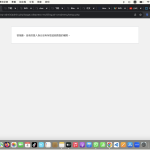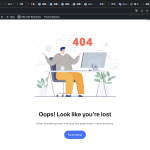This is the technical support forum for WPML - the multilingual WordPress plugin.
Everyone can read, but only WPML clients can post here. WPML team is replying on the forum 6 days per week, 22 hours per day.
This topic contains 5 replies, has 3 voices.
Last updated by Marcel 1 year, 8 months ago.
Assisted by: Marcel.
| Author | Posts |
|---|---|
| November 4, 2023 at 11:14 am #14730659 | |
|
siu-fungH |
After downloading, WordPress displays the following: WPML Language Table is missing some records and will not fully work until the problem is resolved. Please go to the troubleshooting page and click "Clear language information and recreate languages" to fix this issue. Once this problem is fixed, this warning will disappear. Additionally, when I try to activate and configure WPML, the screen shows "Sorry, the current login identity does not have permission to access this page." |
| November 5, 2023 at 12:26 pm #14732907 | |
|
Christopher Amirian WPML Supporter since 07/2020
Languages: English (English ) Timezone: Asia/Yerevan (GMT+04:00) |
Hi there, Before this ticket is assigned to one of my colleagues I will add the first reply. 1) Please make sure you do not have any security plugin enabled at the moment, since it could it is blocking or has adjusted WPML user capabilities needed for you to access related WPML settings. 2) Please try to create a new admin user and check if the issue still happens. 3) Test for a possible plugin conflict: - IMPORTANT STEP! Create a backup of your website. Or better approach will be to test this on a copy/staging version of the website to avoid any disruption of a live website. |
| November 5, 2023 at 3:54 pm #14733437 | |
|
siu-fungH |
I have already tried the methods mentioned above, but the issue still persists. |
| November 5, 2023 at 5:00 pm #14733563 | |
| siu-fungH |
i have been fixed the problem of the access problem, but now my website are not able to show any things after i set up the WPML New threads created by Marcel and linked to this one are listed below: https://wpml.org/forums/topic/widget-translation-4/ https://wpml.org/forums/topic/page-status-shows-waiting-for-automatic-translation/ |
| November 6, 2023 at 8:29 am #14735391 | |
|
Marcel Supporter
Languages: English (English ) Spanish (Español ) German (Deutsch ) Timezone: Europe/Madrid (GMT+02:00) |
Hi, I would like to request temporary access (wp-admin and FTP) to your site to take a better look at the issue. It would be better to a testing site where the issue is replicated. You will find the needed fields for this below the comment area when you log in to leave your next reply. The information you will enter is private which means only you and I can see and have access to it. Maybe I'll need to replicate your site locally. For this, I’ll need to temporarily install a plugin called “Duplicator” or "All in One WP Migration" on your site. This will allow me to create a copy of your site and your content. Once the problem is resolved I will delete the local site. Let me know if this is ok with you. IMPORTANT Best Regards |
| November 6, 2023 at 12:32 pm #14737643 | |
|
Marcel Supporter
Languages: English (English ) Spanish (Español ) German (Deutsch ) Timezone: Europe/Madrid (GMT+02:00) |
Hi, I created new tickets for your new requests and will update you on these tickets shortly. As this ticket is related to the login, I will mark it as resolved. Best Regards |