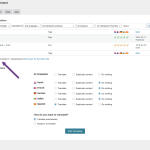This thread is resolved. Here is a description of the problem and solution.
Problem:
The client reported that their homepage and some other pages were not displaying translations despite being translated. Additionally, the WPML plugin was continuously using credits without providing translations, and the translation percentage never reached 100%, always staying under 90%.
Solution:
We investigated the issue and found that it might be related to server limitations or a compatibility issue with one of the active plugins. We requested temporary access to the site to debug further and replicated the site locally for testing. The issue was identified as 'ghost' entries in the translation database from a previous site migration, which prevented WPML from saving and displaying translations correctly. We cleared these ghost entries and added necessary XML configuration code for WP Bakery page builder to ensure all custom blocks were recognized by WPML. This solution involved:
- Clearing ghost entries from the database.
- Adding XML configuration code from https://github.com/OnTheGoSystems/wpml-config/blob/master/js_composer/wpml-config.xml.
- Testing translations in a local environment before applying changes to the live site.
We also provided additional credits to the client's account to compensate for the inconvenience. If this solution does not resolve your issue, or if it seems outdated, we recommend checking related known issues at https://wpml.org/known-issues/, verifying the version of the permanent fix, and confirming that you have installed the latest versions of themes and plugins. If problems persist, please open a new support ticket.
This is the technical support forum for WPML - the multilingual WordPress plugin.
Everyone can read, but only WPML clients can post here. WPML team is replying on the forum 6 days per week, 22 hours per day.
This topic is split from https://wpml.org/forums/topic/existing-translations-2/
This topic contains 0 reply, has 2 voices.
Last updated by 1 year, 3 months ago.
Assisted by: Mihai Apetrei.