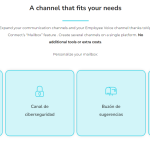This is the technical support forum for WPML - the multilingual WordPress plugin.
Everyone can read, but only WPML clients can post here. WPML team is replying on the forum 6 days per week, 22 hours per day.
This topic is split from https://wpml.org/forums/forum/english-support/
Tagged: Exception
This topic contains 9 replies, has 2 voices.
Last updated by Andrey 1 year, 8 months ago.
Assisted by: Andrey.
| Author | Posts |
|---|---|
| October 31, 2023 at 8:59 pm #14703893 | |
|
jesus-alonsoE |
Tell us what you are trying to do? What is the link to your site? Thank you for your continued help! Best regards, |
| October 31, 2023 at 9:07 pm #14703899 | |
|
Andrey WPML Supporter since 06/2013 Languages: English (English ) Russian (Русский ) Timezone: Europe/Kyiv (GMT+03:00) |
If you could point out on the screenshots where the nectar_flip_box comes from, it would be helpful. In case it is a part of the WPBakery Page Builder, you need to follow a specific guide to register it for translation. I recommend going through this article as it explains how to accomplish this: https://wpml.org/documentation/support/maintaining-wpbakery-page-builder-compatibility-with-wpml/#Page-builder-Shortcode-Structure-in-the-Language-Configuration-File. |
| October 31, 2023 at 10:27 pm #14704193 | |
|
jesus-alonsoE |
Thanks again for the quick response and for opening this new thread. Recapping yhe chat discussion: - Initially, the translations were displayed with HTML tags. - Having experienced similar issues with other theme elements, I added the following custom XML: php - This resolved the tag issue, but now the content isn't being translated. - The support colleague suggested searching in the string finder, and indeed the items were there. However, we'd prefer the translations to appear directly when translating the page itself. That's where I currently stand. |
| November 1, 2023 at 4:01 pm #14709007 | |
|
Andrey WPML Supporter since 06/2013 Languages: English (English ) Russian (Русский ) Timezone: Europe/Kyiv (GMT+03:00) |
Thanks for explaining the situation. I understand better now. From what I gather, the "content" should be available in the translation editor. Have you attempted to make a small change to the original page, save it, and then go to the WPML translation editor? |
| November 1, 2023 at 4:58 pm #14709293 | |
|
jesus-alonsoE |
I just checked, and it show up in the translation editor. But it doesn't affect the front |
| November 2, 2023 at 1:13 pm #14716973 | |
|
Andrey WPML Supporter since 06/2013 Languages: English (English ) Russian (Русский ) Timezone: Europe/Kyiv (GMT+03:00) |
Did you make a tiny change to the original page? Does the same happen if you create a new test page and use the same nectar_flip_box element? |
| November 3, 2023 at 2:20 pm #14726431 | |
|
jesus-alonsoE |
That's what I did |
| November 6, 2023 at 2:13 pm #14738753 | |
|
Andrey WPML Supporter since 06/2013 Languages: English (English ) Russian (Русский ) Timezone: Europe/Kyiv (GMT+03:00) |
I have changed the following config in WPML → Setting → Custom XML Configuration in your staging site. <shortcode> <tag>nectar_flip_box</tag> <attributes> <attribute label="front_content" encoding="allow_html_tags">front_content</attribute> <attribute label="content" encoding="allow_html_tags">content</attribute> </attributes> </shortcode> to <shortcode> <tag>nectar_flip_box</tag> <attributes> <attribute label="front_content" encoding="allow_html_tags">ANY_TAG</attribute> <attribute label="content" encoding="allow_html_tags">ANY_TAG</attribute> </shortcode> Then, you need to make a small change to the original page, save it, and complete translation. |
| November 9, 2023 at 7:34 am #14762507 | |
|
jesus-alonsoE |
Thanks a lot for your help. I understand that the problem is in setting "ANY_TAG", how can I know what value I have to set for the next time? |
| November 9, 2023 at 9:54 am #14764197 | |
|
Andrey WPML Supporter since 06/2013 Languages: English (English ) Russian (Русский ) Timezone: Europe/Kyiv (GMT+03:00) |
It's important to examine the shortcode and its structure to determine which attribute to use. For instance, in the following example: [nectar_flip_box bg_color="#ffffff" text_color="dark" icon_family="iconsmind" icon_color="accent-color" bg_color_2="#0a0a0a" text_color_2="dark" h_text_align="center" v_text_align="center" image_loading="default" flip_direction="horizontal-to-left" front_content=" Canal de denuncias " min_height="300" icon_size="50" icon_iconsmind="iconsmind-Box-Full"] Canal de denuncias Un canal interno confidencial y anónimo para crear un entorno ético y seguro. Saber más[/nectar_flip_box] The content to be translated is located under the "front_content" attribute. Therefore, this value should be set to translate it. I hope this explanation is helpful. |