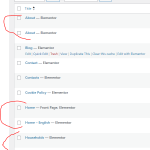This thread is resolved. Here is a description of the problem and solution.
Problem:
The client reported that the menu header icon for the remote menu was not appearing on mobile devices, specifically on pages other than the homepage.
Solution:
1. We confirmed that the English menu needed to be set for both desktop and mobile versions on the Elementor homepage.
2. We instructed the client to edit the homepage in English with Elementor and set the "Andre_PT (Menu Header)" as the menu for both desktop and mobile.
3. Upon further investigation, we found duplicates of pages when switching languages in the wp-admin bar. We advised the client to:
- Check the pages and keep only the necessary ones.
- Edit each page using Elementor to ensure the correct header configuration is set for both "Desktop" and "Tablet and mobile".
If this solution does not seem relevant to your issue, please open a new support ticket with us.
This is the technical support forum for WPML - the multilingual WordPress plugin.
Everyone can read, but only WPML clients can post here. WPML team is replying on the forum 6 days per week, 22 hours per day.
This topic is split from https://wpml.org/forums/topic/sentence-doesnt-translate/
This topic contains 5 replies, has 2 voices.
Last updated by 1 year, 9 months ago.
Assisted by: Marsel Nikolli.