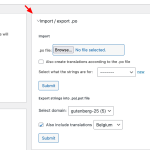This thread is resolved. Here is a description of the problem and solution.
Problem:
If you're experiencing issues with accessing or importing strings from the Salient theme's Global Sections, such as the footer, we can help.
Solution:
First, you can import and export strings by domain in WPML → String Translation. You can import translations from other sources and export your current translations using PO files. If exporting strings without their translations, use the .pot extension. If including translations, use the .po extension. When importing, select the language to import to. For more details, visit Importing and Exporting PO files documentation.
Additionally, to register strings from theme options displayed on a specific page:
1. Go to WPML → String Translation.
2. Enable the option "Look for strings while pages are rendered".
3. Navigate to the page with untranslated strings.
4. Return to WPML → String Translation and check if the string has been registered.
5. Disable the option after registration.
6. Translate the registered strings.
For more guidance on finding theme strings, visit Finding Strings documentation.
If this solution does not apply because it's outdated or not relevant to your case, we recommend opening a new support ticket. We also highly suggest checking related known issues at https://wpml.org/known-issues/, verifying the version of the permanent fix, and confirming that you have installed the latest versions of themes and plugins. For further assistance, please contact us through the WPML support forum.
This is the technical support forum for WPML - the multilingual WordPress plugin.
Everyone can read, but only WPML clients can post here. WPML team is replying on the forum 6 days per week, 22 hours per day.
This topic is split from https://wpml.org/forums/topic/translations-missing-2/