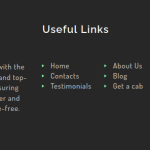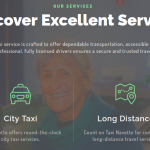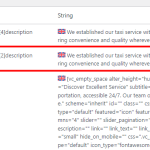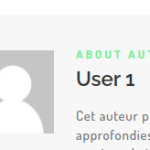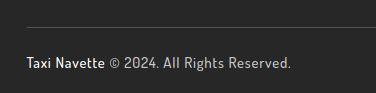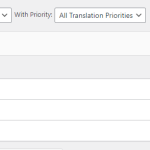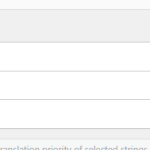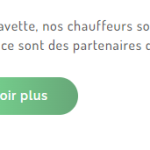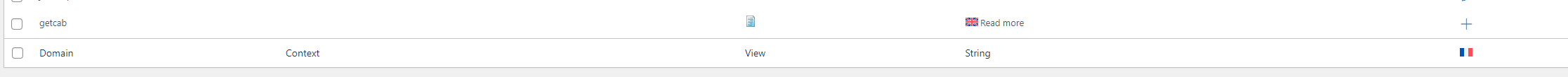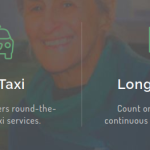This is the technical support forum for WPML - the multilingual WordPress plugin.
Everyone can read, but only WPML clients can post here. WPML team is replying on the forum 6 days per week, 22 hours per day.
This topic is split from https://wpml.org/forums/topic/a-few-sections-are-not-translated-into-french-language/
Tagged: Documentation request
This topic contains 10 replies, has 2 voices.
Last updated by Mohamed Sayed 1 year, 11 months ago.
Assisted by: Mohamed Sayed.
| Author | Posts |
|---|---|
| January 3, 2024 at 12:30 pm #15146450 | |
|
amalL |
Hi Mohamed, I tried the steps you suggested but unable to find the strings to translate, please help! |
| January 3, 2024 at 2:13 pm #15147150 | |
|
Mohamed Sayed |
Hi, Please try the following steps to translate the Footer widgets: 1. Go to Appearance > Widgets > Footer Widgets |
| January 6, 2024 at 6:19 pm #15156876 | |
|
amalL |
HI Mohamed, I have followed all the steps mentioned above and I still have issues with translating footer, services, benefits, All Right reserved, and the paragraph in the footer "We established our taxi service...." when i translate it on the widget it show the french in both English and French pages. Also the button "Send the request", "Book Now" , I also wanted to shorten "Commander un Taxi" shown in the footer to "Commander Taxi", also the "Passenger No." in the booking form on Home Page is not translating, please help! |
| January 8, 2024 at 9:08 am #15159009 | |
|
Mohamed Sayed |
Sorry for the late reply due to the weekend. I would need to request temporary access (WP-Admin) to investigate the issue further. Your answer will be private, meaning only you and I can access it. ❌ Please backup your database and website first❌ If you don't see the form below, please don't add your credentials as they will be publicly exposed: Privacy and Security when Providing Debug Information for Support: Thanks for your cooperation |
| January 9, 2024 at 10:26 am #15163865 | |
|
Mohamed Sayed |
Thanks for providing the access details. I checked the untranslated elements and found the following: 1. The footer widget issue could be a compatibility issue, it's created with the Themrex addons plugin which is not listed on the WPML compatibility list for the plugins - https://wpml.org/plugin/. This means that our compatibility team has not tested it yet. I have created this clean sandbox setup on our servers here: I would need you to please set up WPML + the WPML add-ons as you have them on your site (they are already installed) and also to install the Themerex plugin and try to recreate the issue. Please don't install anything else like plugins that are not necessary, on a clean sandbox we try to use just the WPML plugins and the plugin/theme that's part of the issue If the issue will take place on this clean setup on our servers too, then consult our compatibility developers. 2. The button texts "Send the request", "Book Now" are coming from Contact Form 7 forms, you can translate it with the following steps: - Go to Contact > Formulaires de contact Please check this recording: hidden link 3. I couldn't find the string "Commander un Taxi" on the homepage, could you please tell me where it's added? 4. The "Passenger No." text is already translated, please see here: Let me know please how that goes. |
| January 9, 2024 at 10:47 pm #15166694 | |
| amalL |
Hi Mohamed, thanks for your reply. There are also the services pages and benefits pages (as shown in the attached screenshots) are not translated in french ? The useful links in the footer section on the page in French is not set as 2 columns and 3 rows as in the English page? The plugins came with the template that I purchased, I didn't buy them separately. Not sure how to install the themerex addon, please take it from my website and install it if you have this option! I'm looking forward to your reply as I have to put my website live very soon! New threads created by Mohamed Sayed and linked to this one are listed below: https://wpml.org/forums/topic/split-translating-custom-post-types/ |
| January 10, 2024 at 12:19 pm #15168732 | |
|
Mohamed Sayed |
Hi, 1. The text from the footer widget is added as admin text, I added it to the String Translation page by following this guide (https://wpml.org/documentation/getting-started-guide/string-translation/finding-strings-that-dont-appear-on-the-string-translation-page/#translate-admin-and-settings-strings) Please go to WPML > String Translation and search for the text, then translate it to French. 2. I couldn't find any option to set the number of columns inside each widget, you can only set the number of columns for the footer as you see in the attached screenshot. Kindly contact the theme authors and check with them. 3. The service and benefits are custom post types which is a different issue, I created a new ticket for it and will update you here soon: https://wpml.org/forums/topic/split-translating-custom-post-types/ Kind regards, |
| January 11, 2024 at 8:02 am #15172493 | |
|
amalL |
Hi Mohamed, thanks a lot for your help! I noticed that "Read More" Button below the posts are not translated? also "All right reserved" in the footer. |
| January 11, 2024 at 11:22 am #15173677 | |
|
Mohamed Sayed |
The copyright text can be also found in the admin texts as described here: https://wpml.org/documentation/getting-started-guide/string-translation/finding-strings-that-dont-appear-on-the-string-translation-page/#translate-admin-and-settings-strings I added it to String Translation, please go there and translate it. The "Read More" text is coming from the theme and it wasn't translated on the String Translation page. I added the translation (Copied from another string) and it appears translated now (Please check the attached screenshot) The "About Author" text also exists in the String Translation Page, please search for it and add the translation. |
| January 16, 2024 at 4:47 am #15187633 | |
|
amalL |
Hi Mohamed, Thanks for your information! As you can see in the attached screenshots, the icons services are not showing on French pages, they are only shown on English pages ? |
| January 16, 2024 at 11:41 am #15189586 | |
|
Mohamed Sayed |
Hi, I can't access the site with the provided credentials due to an incorrect password error. I think the services are not translated yet, please go to the service list in your WP dashboard and switch to the English language then click the + sign to add the French translation. |