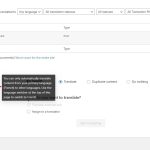This thread is resolved. Here is a description of the problem and solution.
Problem:
The client was trying to use WPML's automatic translation feature for posts but encountered issues with translations not processing.
Solution:
1. We ensured that the client's user account is set as a translator in WPML > Translation Management > Translators.
2. We noted that the client's default language is French and they were attempting to translate from English to French, which is not the standard workflow. We recommended:
- Sending the page for translation to the client's user account from WPML > Translation.
- Using the Advanced Translation Editor (ATE) and clicking the automatic translation button to translate.
- Creating content in the default language and then translating it to other languages.
We provided documentation links for further guidance:
- https://wpml.org/documentation/translating-your-contents/#sending-content-for-automatic-translation
- https://wpml.org/documentation/automatic-translation/#translating-individual-pages-posts-and-other-content-automatically
If this solution does not apply to your case, or if it seems outdated, we recommend opening a new support ticket. We also highly suggest checking related known issues at https://wpml.org/known-issues/, verifying the version of the permanent fix, and confirming that you have installed the latest versions of themes and plugins. For further assistance, please visit our support forum: https://wpml.org/forums/forum/english-support/.
This is the technical support forum for WPML - the multilingual WordPress plugin.
Everyone can read, but only WPML clients can post here. WPML team is replying on the forum 6 days per week, 22 hours per day.
This topic is split from https://wpml.org/forums/topic/strange-lag-when-updating-translating-a-post-page-or-any-element/
This topic contains 3 replies, has 2 voices.
Last updated by 1 year, 12 months ago.
Assisted by: Dražen.