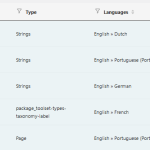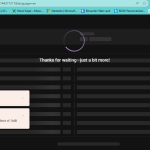This thread is resolved. Here is a description of the problem and solution.
Problem:
The client is facing issues with string translations not working for the Bookly Plugin and Astra Theme, menu redirection failures in secondary languages, and encountering 50 XLIFF Server Communication errors.
Solution:
1. We increased the WP MEMORY LIMIT to 384M to handle site demands better.
2. We resolved the menu issue by suggesting a change in WPML > Languages > Language URL format to 'Different languages in directories' and advised saving the Permalinks in WordPress settings.
3. We identified external errors from plugins such as Ionos Security and WooCommerce Payments, which are incorrectly triggering translations too early. These should be reported to their respective support teams. For more details on debugging, visit Debugging in WordPress.
4. We noted a conflict due to the use of two security plugins simultaneously (WordFence and Ionos Security) and recommended using only one to avoid conflicts.
If this solution does not resolve your issues or seems outdated, please check related known issues at https://wpml.org/known-issues/, verify you have the latest versions of themes and plugins, and consider opening a new support ticket for further assistance at WPML support forum.
This is the technical support forum for WPML - the multilingual WordPress plugin.
Everyone can read, but only WPML clients can post here. WPML team is replying on the forum 6 days per week, 22 hours per day.
This topic contains 4 replies, has 0 voices.
Last updated by 1 month, 2 weeks ago.
Assisted by: Andreas W..