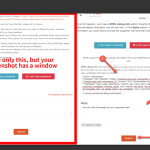This is the technical support forum for WPML - the multilingual WordPress plugin.
Everyone can read, but only WPML clients can post here. WPML team is replying on the forum 6 days per week, 22 hours per day.
| Sun | Mon | Tue | Wed | Thu | Fri | Sat |
|---|---|---|---|---|---|---|
| 9:00 – 18:00 | 9:00 – 18:00 | 9:00 – 18:00 | 9:00 – 18:00 | 9:00 – 18:00 | - | - |
| - | - | - | - | - | - | - |
Supporter timezone: Africa/Cairo (GMT+03:00)
This topic contains 35 replies, has 3 voices.
Last updated by Osama Mersal 1 year, 11 months ago.
Assisted by: Osama Mersal.
| Author | Posts |
|---|---|
| July 14, 2023 at 11:38 am #14039481 | |
|
evgeniiB |
The page was created using WPBakery Page builder and translated by WPML. |
| July 14, 2023 at 11:54 am #14039543 | |
|
evgeniiB |
Also I want to specify, the website if offline, local. And if I make cashe clearance as it was mentioned here by your link (hidden link) this may cause a delete all created translations at online website? I have more than 2000 products translated, so do not want to loose all translations. Thank you! |
| July 14, 2023 at 12:56 pm #14039845 | |
|
evgeniiB |
Please forget my message #14039543. I made mistake in explaination. I want to specify, the website is offline, local server. If I make clearance as it was mentioned here by your link (hidden link) this may cause a delete all created translations at this local website? I need them. I have more than 2000 products translated, so do not want to loose all translations. Just want to thanslate spicific pages from scratch without old strings. Thank you! |
| July 15, 2023 at 9:06 am #14042125 | |
|
evgeniiB |
Please let me know when can I get any reply? |
| July 16, 2023 at 9:45 am #14043953 | |
|
Osama Mersal WPML Supporter since 02/2020
Languages: English (English ) Arabic (العربية ) Timezone: Africa/Cairo (GMT+03:00) |
Hi, Thanks for contacting WPML forums support. I'll be glad to help you today. 1) First of all, sorry for the late reply due to a higher workload. The troubleshooting functions won't delete the translations, but it's better to have a backup before using them. After the troubleshooting functions, please edit the page in the default language, make a minor edit, then update it. After that, update the translation to check if the issue persists. 2) Could you please share your Debug information with me? Best regards, |
| July 17, 2023 at 5:07 am #14045691 | |
|
evgeniiB |
I made a backup of the site. Tried all the following buttons from screenshot provided by the support. |
| July 17, 2023 at 1:51 pm #14050259 | |
|
Mohamed Sayed |
Hi, Osama is off today, so I am taking care of this ticket, hope that is OK. 1. I've enabled the debug info section again, could you please check if you can see the text box? (hidden link) 2. Please check if the issue persists in a minimal environment by following these steps: - Deactivate all the plugins that are not related to WPML. ❌ Please backup your database and website before performing the above test ❌ |
| July 18, 2023 at 2:51 am #14053973 | |
|
evgeniiB |
Hello! Debug info section is not visible for me, please enable. Now I try to deactivate all the plugins that are not related to WPML. |
| July 18, 2023 at 3:15 am #14054025 | |
|
evgeniiB |
All plugins deactivated (ex.WPML plugins), switch to Twenty Twenty-Three theme. Checked, still have those strings. Marked everything translated. Pressed edit page switch from WPML translation editor to WordPress editor, switch to second language and unlink page from default language page. Moved unlinked page to trash. Plus icon appeared opposite the page. Open it and still have strings from old content. |
| July 18, 2023 at 8:03 am #14055527 | |
|
Osama Mersal WPML Supporter since 02/2020
Languages: English (English ) Arabic (العربية ) Timezone: Africa/Cairo (GMT+03:00) |
Hi, Thanks for your update. Please let me know the name of the problematic page. Also, I would need to look closely at your site, so I would need to request temporary access (WP-Admin and FTP) Your next answer will be private, which means only you and I can access it. ❌ Please backup your database and website ❌ ✙ I would need your permission to de-activate and re-activate the Plugins and the Theme and change configurations on the site. This is also a reason the backup is critical. ✙ I also need your permission to take a local copy of your site to debug the issue without affecting your live site. Best regards, |
| July 18, 2023 at 9:23 am #14056887 | |
|
evgeniiB |
Hi Osama or Mohammed, |
| July 18, 2023 at 9:35 am #14056937 | |
|
Osama Mersal WPML Supporter since 02/2020
Languages: English (English ) Arabic (العربية ) Timezone: Africa/Cairo (GMT+03:00) |
Hi, 1) There is an input field to add the debug information. Kindly check this section and its images. (https://wpml.org/faq/provide-debug-information-faster-support/#sharing-debug-information-via-the-support-forum) If you don't see the field, please let me know. 2) We need to check the site to be able to debug the issue. However, 28Gb is a huge database. 3) Please check the wp_postsmeta table records to the problematic pages to check whether the old strings are deleted. Best regards, |
| July 18, 2023 at 10:11 am #14057225 | |
|
evgeniiB |
1. Please check attached screenshot. |
| July 18, 2023 at 10:15 am #14057255 | |
|
Osama Mersal WPML Supporter since 02/2020
Languages: English (English ) Arabic (العربية ) Timezone: Africa/Cairo (GMT+03:00) |
Hi, 1) I'll check the debug information issue with our system team. 2) Please provide a copy of your site without the uploads folder, that should reduce the site's size. 3) Please let me know if you checked the wp_postsmeta table. Best regards, |
| July 18, 2023 at 1:05 pm #14059467 | |
|
evgeniiB |
all your forms are broken. I add zip file to hidden link. site from your list. it gives me link. but your form does not accept this link. |
The topic ‘[Closed] Strings from old content are still showing’ is closed to new replies.