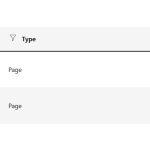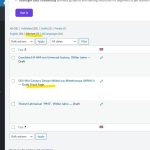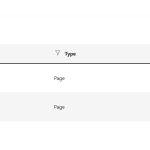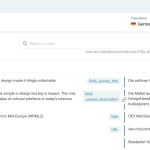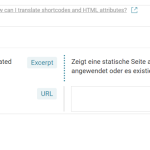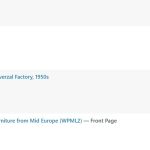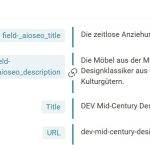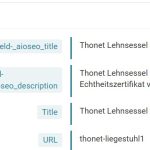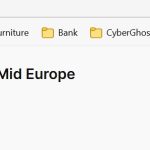This thread is resolved. Here is a description of the problem and solution.
Problem:
The client is experiencing issues with their WPML setup on a site under development. Specific problems include the homepage not behaving as expected in translated versions and confusion about URL slugs for translated pages.
Solution:
1. For the homepage not appearing correctly in translated versions, ensure that the translated page is defined as the homepage in WordPress settings. This setup typically changes the permalink to include a language code (e.g., /de) when configured correctly.
2. To address issues with URL slugs in translations, the configuration of WPML needs to be checked. If the client wishes to have specific slugs that match the page titles, they can adjust this in WPML settings. Detailed guidance on configuring slugs can be found in the WPML Slug Translation Guide.
3. If the translation progress shows less than 100%, the client should click the "+" in the segment within the advanced editor to complete the translation.
Please note that this solution might be outdated or not applicable to your specific case. We highly recommend checking related known issues at https://wpml.org/known-issues/, verifying the version of the permanent fix, and confirming that you have installed the latest versions of themes and plugins. If the issue persists, feel free to open a new support ticket at WPML Support Forum.
This is the technical support forum for WPML - the multilingual WordPress plugin.
Everyone can read, but only WPML clients can post here. WPML team is replying on the forum 6 days per week, 22 hours per day.
Tagged: ATE
This topic contains 10 replies, has 2 voices.
Last updated by Marcel 1 year ago.
Assisted by: Marcel.
| Author | Posts |
|---|---|
| November 26, 2024 at 10:17 am #16443841 | |
|
alexZ-17 |
the issue is solved. |
| November 26, 2024 at 11:00 am #16444135 | |
|
Andreas W. WPML Supporter since 12/2018 Languages: English (English ) Spanish (Español ) German (Deutsch ) Timezone: America/Lima (GMT-05:00) |
The homepage is currently not translate to 100%. The "Automatic translations by default" feature is enabled: The dotted lines between segments mean that segments have been automatically translated and have not been confirmed yet. At the top bar you see that a complete translation will need 30 credits. You need to confirm each segment and then click complete in the bottom right corner of the translation editor. |
| November 26, 2024 at 11:39 am #16444411 | |
|
alexZ-17 |
I do not have the translation of the home page anymore (only 2 available) - have you deleted it? |
| November 26, 2024 at 2:02 pm #16445291 | |
|
Andreas W. WPML Supporter since 12/2018 Languages: English (English ) Spanish (Español ) German (Deutsch ) Timezone: America/Lima (GMT-05:00) |
No, I did not delete the translation of the homepage. It is still available, see screenshot. You just need to Pages, make sure English is set and then click the "Eye"-Symbol to complete the review for this page. Now, the issue here might be, that you switched the translation mode inside WPML's settings page to "Translate What You Choose". The review usually should be done while beeing in the mode "Translate Everything Automatically". If you run into issues with completing the review, please let me know. |
| November 28, 2024 at 12:50 pm #16455087 | |
|
alexZ-17 |
I can not understand where do you see this. |
| November 29, 2024 at 3:22 am #16457430 | |
|
Andreas W. WPML Supporter since 12/2018 Languages: English (English ) Spanish (Español ) German (Deutsch ) Timezone: America/Lima (GMT-05:00) |
It looks like the issue was here, that reviews were not yet completed and the translation mode was switches to "Translate What You Choose". This is a mode which will not support reviews and this was causing a conflict. The translated homepage is now published: You might realize that there is an issue with the layout. The reason for this is, that you still need to translate the Templates. Go to WPML > Translation Management > Dashboard and select the post type "Template" on the dropdown on the top left. Now, create jobs for each Template and then access the translations at WPML > Translations. Make sure the templates are translated to 100%. |
| November 29, 2024 at 11:14 am #16459073 | |
|
alexZ-17 |
OK, I will translate the templates. |
| November 29, 2024 at 8:56 pm #16461097 | |
|
Andreas W. WPML Supporter since 12/2018 Languages: English (English ) Spanish (Español ) German (Deutsch ) Timezone: America/Lima (GMT-05:00) |
Yes, the width might be very likely something that is controlled by the template "Pages". Please try to adjust the permlink direclty on the translation when editing it inside the WordPress-Editor. |
| December 1, 2024 at 3:21 pm #16463331 | |
|
alexZ-17 |
Dear Andreas, Due to the fact that I am to reproduce the procedures in the Production environment and I have only 1 week to decide if I can use WPML at all, please answer my questions precisely and detailed. 1. Re: translation mode "Translate What You Choose", review of Front Page misses 2. Translation of the template done successfully, however why? 3. Translations of Header, Footer, Navigations (2) successful. 4. Why the URL in WPML advanced editor for the Front Page 5. Re: URL hidden link thx |
| December 2, 2024 at 6:11 pm #16467972 | |
| alexZ-17 |
Next problem: New threads created by Marcel and linked to this one are listed below: https://wpml.org/forums/topic/setting-a-main-menu-with-an-fse-theme/ |
| December 2, 2024 at 6:39 pm #16468096 | |
| alexZ-17 |
Now navigations menus are permanently "In progress". New threads created by Marcel and linked to this one are listed below: |
| December 3, 2024 at 9:23 am #16470503 | |
|
Marcel Supporter
Languages: English (English ) Spanish (Español ) German (Deutsch ) Timezone: Europe/Madrid (GMT+02:00) |
Hi, As my colleague Andreas is currently unavailable, I’ll be taking over this ticket. This ticket has become a bit cluttered, so let’s focus on your initial message first. We can address other issues in separate tickets as needed. 1) "Translate What You Choose" 2) What exactly is the issue here? 3) This point seems resolved. 4) Homepage Behavior 5) Clarification on Andreas’ Comment Feel free to reach out if you need further clarification or assistance! For any new questions, please create a separate ticket. This helps other clients with similar issues easily find solutions through the forum search. Thank you! Best regards, |
| December 3, 2024 at 12:59 pm #16471886 | |
|
alexZ-17 |
Hi Marcel, Now new batch, I would suggest we stay in this thread. |
| December 3, 2024 at 2:26 pm #16472387 | |
|
Marcel Supporter
Languages: English (English ) Spanish (Español ) German (Deutsch ) Timezone: Europe/Madrid (GMT+02:00) |
Hi, 4) The only technical I mentioned is that a defined homepage from WordPress replaces the permalink, and that changes to the root domain. For a translated homepage, this is /de. Keep in mind, the right column is YOUR INPUT. If this is wrong, change it. You might have this saved wrongly in the translation memory from a previous translation.
This depends on what you have WPML configured. Copy the title is something you can change as described here: /. Default is translating the title. This depends on how you have WPML configured. Copying the title is something you can adjust, as explained here: WPML Slug Translation Guide. By default, WPML translates the title. The only technical point I mentioned is that when a page is set as the homepage in WordPress, it overrides the permalink and changes to the root domain. For a translated homepage, this will be /de. Please note that the right column shows your input. If this is incorrect, feel free to update it. It’s possible that this might be saved incorrectly in the translation memory from a previous translation.
The right column shows a "+" in the segment. Click there and finish the translation to reach 100%. Best Regards, |
| December 4, 2024 at 8:56 am #16475135 | |
|
alexZ-17 |
Hi Marcel, Please answer the 2 questions below in a precise and direct way: Re 5: Can you point me the place where the URL can be changed? Re Advanced editor shows 75% completion for “Naviagtion 4 Header” and “Navigation 3 Footer”: Re “DEV Mid-Century Design Furniture from Mid Europe (WPML2)” “In progress”: My understanding: thx |