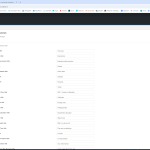This is the technical support forum for WPML - the multilingual WordPress plugin.
Everyone can read, but only WPML clients can post here. WPML team is replying on the forum 6 days per week, 22 hours per day.
| Sun | Mon | Tue | Wed | Thu | Fri | Sat |
|---|---|---|---|---|---|---|
| - | - | 9:00 – 18:00 | 9:00 – 18:00 | 9:00 – 18:00 | 9:00 – 18:00 | 9:00 – 18:00 |
| - | - | - | - | - | - | - |
Supporter timezone: America/Lima (GMT-05:00)
This topic contains 10 replies, has 2 voices.
Last updated by Andreas W. 1 year, 4 months ago.
Assisted by: Andreas W..
| Author | Posts |
|---|---|
| September 26, 2024 at 8:38 am | |
|
marcoW-2 |
Background of the issue: Symptoms: I just saw we used $ 55,03 in pay as you go. What??? How can that happen after switvhing off automatix translations? Questions: |
| September 26, 2024 at 4:48 pm #16226843 | |
|
Andreas W. WPML Supporter since 12/2018 Languages: English (English ) Spanish (Español ) German (Deutsch ) Timezone: America/Lima (GMT-05:00) |
Hello, Please take kindly note that credits are not refundable unless they were caused by a bug inside WPML. According to our log 96064 credits were used. The jobs were for the post type "Properties". Please verify the following: I suggest you disable the automatic translation for "Properties" in WPML > Settings > Post Type Translation. Even better, switch WPML > Translation Mode to "Translate what you choose". This way nothing will be translated automatically in the background. I can offer to take a closer look into the reported issue about the Houzez Theme Options. Would you be able to provide me access to a staging site for this purpose? Best regards |
| September 26, 2024 at 5:10 pm #16226904 | |
|
marcoW-2 |
There is no staging site, I aready told your collegue. I cant find that setting "post type translation". Can you switch that off? The setting about " translate what you choose" was selected, but anyway it did translate strings it should not translate. please have a closer look at the issue, as I cannot repair the translations every week allover again. |
| September 26, 2024 at 5:42 pm #16227039 | |
|
Andreas W. WPML Supporter since 12/2018 Languages: English (English ) Spanish (Español ) German (Deutsch ) Timezone: America/Lima (GMT-05:00) |
I can see that this issue could be related to: Should we try to implement this old workaround and see if this will still solve the issue? We can send take further steps to escalate the issue internally. |
| September 27, 2024 at 11:27 am #16229618 | |
|
marcoW-2 |
yes, please do! |
| September 27, 2024 at 5:43 pm #16231040 | |
|
Andreas W. WPML Supporter since 12/2018 Languages: English (English ) Spanish (Español ) German (Deutsch ) Timezone: America/Lima (GMT-05:00) |
My apologies, but the provided access information that was provided on chat yesterday is today not longer available. I would like to offer to have a closer look at the problem and request temporary access (wp-admin and FTP) to the website to investigate this issue further. You can find the required fields below the comment section when you log in to leave the next reply. The information you provide is private, which means only you and I can see and access it. IMPORTANT I may have to install a plugin called "All In One WP Migration" to make a copy of the website where I can investigate the issue further. However, I would also be very grateful if you could provide a staging site or copy of the website from your server yourself for this purpose. This step would only be required if the issue is replicable on such a staging site. If you have any questions about creating such a staging site, you can consult your hosting provider. Just take note that WPML should be registered on this site again. If you are unable to provide such a copy of the site for testing, please let me know on this ticket. The private response form looks like this: Next time you reply, click "I still need assistance." Video: Please note that we are obliged to request this information individually on each ticket. We may not access any access information not specifically submitted on this ticket in the private response form. |
| September 30, 2024 at 6:52 pm #16237458 | |
|
Andreas W. WPML Supporter since 12/2018 Languages: English (English ) Spanish (Español ) German (Deutsch ) Timezone: America/Lima (GMT-05:00) |
I have now implemented the workaround into the site. Please take note, that this usually should have been solved in WPML 4.5 but it might be that we are handling a regression. Do I understand right, that the issue can be described like this? "The result is that translations will not be displayed in the front-end and will revert to the admin's default language." If so, please run a few tests and let me know if the issue occurs again. In case the workaround still solves the issue, we should then try to recreate the issue on a test site and escalate it internally. |
| October 1, 2024 at 8:55 am #16239094 | |
|
marcoW-2 |
Hi, No, that is not correct. The base language is Dutch. I have changed some of the labels that we didnt like, like for instance garage changed into parking space. The first time, all those texts were translated/changed into Spanish. The second time, they were changed into English. Is it possible that it has something to do with automatic translations? It is deactivated now, but it was active when that translation happened, and we will activate it again soon. |
| October 1, 2024 at 2:49 pm #16241280 | |
|
Andreas W. WPML Supporter since 12/2018 Languages: English (English ) Spanish (Español ) German (Deutsch ) Timezone: America/Lima (GMT-05:00) |
Hello, I am sorry but I still do not fully understand. The original strings are created in Dutch. Then you translate them with WPML String Translation into English and Spanish. Is this correct? If so, where exactly did the strings change unexpectedly? 1) On the original string I would like to provide a WPML test site on which you can install the latest version of the theme and we try to recreate the issue there. Would this be possible? If we can recreate it, I can escalate it to our compatibility team and we can try to fix the issue and inform the Bricks Team about it. Best regards |
| October 1, 2024 at 4:33 pm #16242124 | |
|
marcoW-2 |
The original strings are set in Dutch by Houzez. In the admin page "theme options" -> "translation" we have changed some of the strings, for instance, instead of garage we wanted parking place. Some other things that were badly translated from English by Houzez. But all still in Dutch. all strings indeed later were translated through string translation in English, Spanish, German and french. A week, maybe two weeks ago, suddenly, on that same page, a lot of the strings, such as bedrooms, bathrooms etc were translated into Spanish. Therefore, on the Dutch front end, those fields (field labels) suddenly were in Spanish. The translations madein string translations were still correct. I changed all back to Ducth, so front end was correct. Now, a couple of days ago, the same thing happened, but now in English. Not all strings, but quite a few. See screenshot. Like overview title, description title, they used to be in Dutch and now are in English. Those are not strings that are used in properties or pages, so it cannot be that somebody translating a property or page accidentally translated these words. |
| October 2, 2024 at 1:51 am #16243185 | |
|
Andreas W. WPML Supporter since 12/2018 Languages: English (English ) Spanish (Español ) German (Deutsch ) Timezone: America/Lima (GMT-05:00) |
Hello, The workaround from the earlier suggested errata is already included in the latest version of WPML String Translation. It might be that this does not yet fully solve the issue. Where you able to identify when exactly the issue occurs of how to trigger this unexpected behavior? Possible Workaround, in case you would like to give it a try: I would like to provide a WPML test site on which you can install the latest version of the theme and we try to recreate the issue there. Would this be possible? If we can recreate it, I can escalate it to our compatibility team and we can try to fix the issue and inform the Bricks Team about it. Best regards |
The topic ‘[Closed] switch of automatic translations’ is closed to new replies.