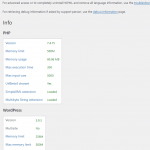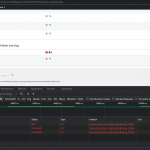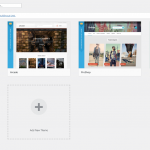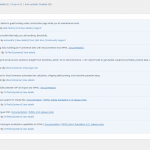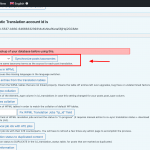This is the technical support forum for WPML - the multilingual WordPress plugin.
Everyone can read, but only WPML clients can post here. WPML team is replying on the forum 6 days per week, 22 hours per day.
| Sun | Mon | Tue | Wed | Thu | Fri | Sat |
|---|---|---|---|---|---|---|
| - | 9:00 – 14:00 | 9:00 – 14:00 | 9:00 – 14:00 | 9:00 – 14:00 | 9:00 – 14:00 | - |
| - | 19:00 – 22:00 | 19:00 – 22:00 | 19:00 – 22:00 | 19:00 – 22:00 | 19:00 – 22:00 | - |
Supporter timezone: Europe/Paris (GMT+02:00)
This topic contains 12 replies, has 2 voices.
Last updated by jimM-15 3 years ago.
Assisted by: Yvette.
| Author | Posts |
|---|---|
| May 19, 2022 at 2:48 am #11251629 | |
|
jimM-15 |
WPML > Taxonomy Translation > Product Brand(x) > Synchronize attributes and update product variations Once I click the "Synchronize attributes and update product variations" the icon is loads indefinitely and the product variations are not syncing or updated. I have disabled all plugins instead of Woocommerce and WPML. The theme has been restored to Storefront. The PHP and WordPress requirements have been increased significantly. Max execution time has been increased from 120 to 300. The website is hosted on a dedicated server. Please view the images I provided below. |
| May 20, 2022 at 7:33 am #11263075 | |
|
Yvette Supporter
Languages: English (English ) Spanish (Español ) Timezone: Europe/Paris (GMT+02:00) |
Hello I will be helping you with this issue. 1. If you enable WordPress debug mode - are any system messages showing up? 2. If not, could you please send us a copy of your site...or provide a staging site that is a copy of your site with the issue so that we can troubleshoot it freely? |
| May 21, 2022 at 2:32 am #11269967 | |
|
jimM-15 |
Hello Yvette, 1. I don't see any errors after enabling debug within the wp-config file. 2. I've attempted to download a copy of the website using the Duplicator plugin as recommended but it has failed. This might be due to the enormous size of the website. The package takes forever to install and get's stuck at 60%. I was previously using the WP Staging plugin to create a staging site where I can freely modify elements of the website with zero downtime. Would you prefer I send you credentials to that instead in order to investigate this issue further? If not, I also have a relatively recent backup of the website and it's database stored on my Hard drive, would you like me to zip that and send it? If yes, where exactly would you like me to send this? Thank you in advance. |
| May 23, 2022 at 6:20 am #11276199 | |
|
Yvette Supporter
Languages: English (English ) Spanish (Español ) Timezone: Europe/Paris (GMT+02:00) |
The staging site should be fine as long as the same problem exists there. I am opening the private area for access information. |
| May 26, 2022 at 1:35 pm #11316745 | |
|
Yvette Supporter
Languages: English (English ) Spanish (Español ) Timezone: Europe/Paris (GMT+02:00) |
Hello I see that you have no variable products - all of your products are "Simple". In this case, the tool you are using is not the right one and you would achieve the same effect by updating the original value product after having translated the taxonomy. For example The tool you are attempting to use is there for product variations. That being said, the behaviour is not correct and should not time out....and we are looking into this. But I wanted to get back to you about the alternative way you should be updating your translated simple products. |
| May 31, 2022 at 3:55 pm #11355311 | |
|
jimM-15 |
"That being said, the behaviour is not correct and should not time out....and we are looking into this." Has the team looked into this by any chance, any new updates? |
| June 1, 2022 at 1:31 pm #11363093 | |
|
Yvette Supporter
Languages: English (English ) Spanish (Español ) Timezone: Europe/Paris (GMT+02:00) |
Hello There was a bug introduced with the way taxonomies were handled with WordPress 6.0. As a consequence, a new fix version of WCML has been released. I upgraded your staging site to this level. I also found this tool that, for your case, will batch taxnomy syncronisations so that you can do larger jobs: WPML > Support> Troubleshooting > Synchronise post taxonomies (see image) Does this help you? |
| June 2, 2022 at 6:53 pm #11376257 | |
|
jimM-15 |
Tried this today, this didn't solve the problem but rather introduced other issues. Draft products that weren't meant to be published have all been published when once this cleaning setup completed. Thankfully, this was done on the staging site and has little to no consequence. The problem still persists... |
| June 3, 2022 at 8:58 am #11381017 | |
|
Yvette Supporter
Languages: English (English ) Spanish (Español ) Timezone: Europe/Paris (GMT+02:00) |
So right now the staging site is no longer a good place to test things on. Can you restore it to the previous state or to a state reflecting your live site? And, to confirm, the concern right now is that the Syc Attributes tool is not working for your stie. Correct? If/When you restore the staging site, please also communicate the login details in private area below |
| June 3, 2022 at 6:28 pm #11384887 | |
|
jimM-15 |
A new staging site has been created and the previous credentials I provided you should be the same. If by any chance they don't work, let me know and I'll update them ASAP. "And, to confirm, the concern right now is that the Syc Attributes tool is not working for your stie. Correct?" Yes. Thank you |
| June 8, 2022 at 9:17 am #11411473 | |
|
Yvette Supporter
Languages: English (English ) Spanish (Español ) Timezone: Europe/Paris (GMT+02:00) |
Hello I took a Duplicator snapshot of your staging site. Curiously, when I installed this on a localserver, there was no option to sync variations for Product Brands. There was still the notice to update Product Category hierarchies...but once completed, the notice went away. On your server, it does not. So there seems to be something related to your server. I will need to escalate this to our 2nd tier team for more in-depth investigation. |
| June 8, 2022 at 9:30 am #11411549 | |
|
Yvette Supporter
Languages: English (English ) Spanish (Español ) Timezone: Europe/Paris (GMT+02:00) |
This is now escalated to 2nd tier for more investigation |
| June 13, 2022 at 3:40 pm #11451241 | |
|
jimM-15 |
Okay thank you, please let me know what the team finds. |