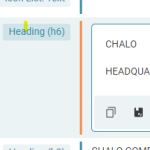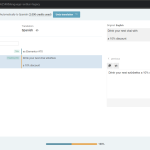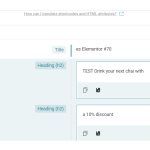This is the technical support forum for WPML - the multilingual WordPress plugin.
Everyone can read, but only WPML clients can post here. WPML team is replying on the forum 6 days per week, 22 hours per day.
Tagged: Known issue
| Author | Posts |
|---|---|
| July 25, 2024 at 12:52 pm #16003546 | |
|
wannesG |
Background of the issue: Symptoms: Questions: |
| July 26, 2024 at 6:40 am #16006862 | |
|
Dražen Supporter
Languages: English (English ) Timezone: Europe/Zagreb (GMT+02:00) |
Hello, can you please help us out and reproduce this on the test site that I am providing so I can escalate this issue: - hidden link In the meantime can you follow the next errata and switch back to previous versions of ATE and re-translate. Regards, |
| July 26, 2024 at 11:56 am #16008499 | |
|
wannesG |
Hi Drazen, I've replicated the issue on the test site. I used a heading widget from Elementor and inbetween the text I've put a <br> which gives me this issue. Now the text stays orange and doesn't let me click the Complete Translation button. Is there any way of disabling this function? Cause if I can get the translation through I can open the new language page/template that gets created after completing the translation in Elementor and change the tranlation again there if needed. But at the moment I can't because I can't press the Complete Translation button and because of that it doesn't create the new language page/template. |
| July 26, 2024 at 12:06 pm #16008545 | |
|
Dražen Supporter
Languages: English (English ) Timezone: Europe/Zagreb (GMT+02:00) |
Hello, thanks for getting back. I have updated the WPML plugins to the latest versions then updated the default langauge page and tried to translate, and it seems to work fine now. Please check. Regards, |
| July 26, 2024 at 1:51 pm #16008944 | |
|
wannesG |
Hi, After updating the default language page it switched to 2 separate segments, so it works now. Thanks for the help! |