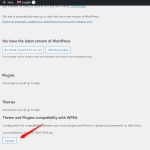This thread is resolved. Here is a description of the problem and solution.
Problem:
The client reported that the 'Update Translation' button was missing from the Dashboard->Updates section.
Solution:
We clarified that the 'Translations' section and the 'Update Translation' button in the Dashboard->Updates will only be visible if there is an update available for the plugin/theme strings or if they are missing in the frontend. We recommended checking the attached image for reference on how the 'Update' button should normally appear in the 'Theme and Plugins compatibility with WPML' section. For further details on updating theme and plugin translations, visit the following documentation: Updating Theme and Plugin Translations.
If this solution does not resolve your issue or seems irrelevant due to being outdated or not applicable to your case, we highly recommend opening a new support ticket. Additionally, please check related known issues at https://wpml.org/known-issues/, verify the version of the permanent fix, and confirm that you have installed the latest versions of themes and plugins. For further assistance, you can also contact us directly at WPML Support Forum.
This is the technical support forum for WPML - the multilingual WordPress plugin.
Everyone can read, but only WPML clients can post here. WPML team is replying on the forum 6 days per week, 22 hours per day.
This topic is split from https://wpml.org/forums/topic/about-translation-with-advanced-translation-editor/