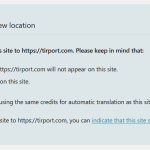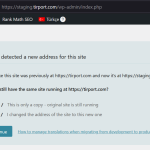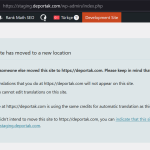This is the technical support forum for WPML - the multilingual WordPress plugin.
Everyone can read, but only WPML clients can post here. WPML team is replying on the forum 6 days per week, 22 hours per day.
Tagged: ATE
This topic contains 24 replies, has 2 voices.
Last updated by Alejandro 1 year, 11 months ago.
Assisted by: Alejandro.
| Author | Posts |
|---|---|
| August 13, 2023 at 11:19 am #14192895 | |
|
burcuK-2 |
I am trying to: Translate or do daily tasks on my website. Link to a page where the issue can be seen: I expected to see: Instead, I got: On wp-config.php file there is no such line containing these: "1 define('WP_HOME','hidden link'.$_SERVER['HTTP_HOST']); |
| August 14, 2023 at 7:42 am #14195007 | |
|
Alejandro WPML Supporter since 02/2018
Languages: English (English ) Spanish (Español ) Italian (Italiano ) Timezone: Europe/Rome (GMT+02:00) |
Hello! Usually this issue happens when you select that you have moved the site to a new location, so maybe in teh past you had used the same URL as a staging site and then migrated the site to a production site. It would be very important for us to know exactly what have you done so we can understand the scenario and try to see how we can improve our product, so can you write us the steps you tried when migrating the site initially from and to the staging site and also what were the next steps to made you get where you are right now? that will help me understand what we can do next and how. |
| August 14, 2023 at 12:12 pm #14197103 | |
|
burcuK-2 |
Hello, After recent update of WPML, if the current task contains something to be translated we cannot proceed. |
| August 14, 2023 at 3:00 pm #14197977 | |
|
Alejandro WPML Supporter since 02/2018
Languages: English (English ) Spanish (Español ) Italian (Italiano ) Timezone: Europe/Rome (GMT+02:00) |
You mention:
Do you mean you take a backup from the staging site (with all the new modifications) and then you migrate it back to the production site, right? I'm asking because your step 4 then makes me believe that you might not run step 1 and 2 again from the staging site, so it's as if you deleted the content and recreated the domain. If this is the case, then that might the reason why you're getting the message. --------------- Here's how our migration logic works in this case: - You have "prod" and "stg" sites - You make all the changes in "stg" and then migrate the changes back to "prod" If you selected that option on the "prod" site, then "stg" will show a banner saying that the site moved to a new location". If you delete stg, recreate it and migrate it from an old backup, you'll still get the same. if you just restore the domain or do anything that is NOT migrating the content again from "prod" to "stg" (using a migration dump from AFTER the migration) then you might get the same outcome. I'd suggest that in the case you want to use and reuse the "stg" site without "strings attached" you select the "yes" option when the banner is presented ("this is only a copy"). ------------------- at this point i ask you: Let me know so i can tell you what to do to fix the problem. |
| August 14, 2023 at 3:11 pm #14198019 | |
|
burcuK-2 |
Frankly your (WPML) way of staging and comitting back to production is quite confusing. 1. Create a backup of tirport.com via All In One WP Migration plugin. We usually chose "copied" after the recovery on both sides. But I would appreciate if you point to a how-to document or kindly write what to choose during those migrations. |
| August 14, 2023 at 3:38 pm #14198415 | |
|
Alejandro WPML Supporter since 02/2018
Languages: English (English ) Spanish (Español ) Italian (Italiano ) Timezone: Europe/Rome (GMT+02:00) |
Let me know when you do what i suggest in the private answer, please, because i'll have to do a few things on my end to make everything appear as translated and work as it was before on your site. Regards. |
| August 14, 2023 at 3:50 pm #14198629 | |
|
burcuK-2 |
Dear Alejandro, |
| August 14, 2023 at 7:23 pm #14199671 | |
|
burcuK-2 |
Dear Alejandro, But unfortunately, since I have changed something in the database, (I think) pay-as-you-go payment information was reset. I have re entered the payment information. We have done some automatic translations during this month. Which was about 15 or less than 20 USD due for 1st of September. But all are gone. Does that mean we also lost the translation memory? Because there was quite a collection there. And will the translation credit usage be reset? If so we will be in debt to you. How to solve this? Kind regards. |
| August 16, 2023 at 7:43 am #14206577 | |
|
Alejandro WPML Supporter since 02/2018
Languages: English (English ) Spanish (Español ) Italian (Italiano ) Timezone: Europe/Rome (GMT+02:00) |
Hello! The translation memory issue is normal, because what you are doing with my instructions is kind of resetting the info we have on your account. i have made a few changes on our end so you can see the translation memory on your site again (that's the entire reason of my last message: https://wpml.org/forums/topic/this-site-has-moved-to-a-new-location-7/#post-14198415 ) I made the changes on my end to "reconnect" the account to your old one and it should be working as expected now (i also cleared the current credits usage, so you now have a clean slate as well!) You mentioned you had the same issue on another site, correct? in that site, did the problem appear after a migration from the same domain (from "site a" to "site a") or after a restore of the site, by any chance? |
| August 16, 2023 at 7:49 am #14206711 | |
|
burcuK-2 |
Hello and thank you. |
| August 16, 2023 at 8:08 am #14206893 | |
|
Alejandro WPML Supporter since 02/2018
Languages: English (English ) Spanish (Español ) Italian (Italiano ) Timezone: Europe/Rome (GMT+02:00) |
From what you've told me, actually, it doesn't seem like the problem was your workflow but something in the steps (that's why i've been asking so many details about it). We can fix the problem in the same way here, but it would be really useful if you could tell me how you migrated the site back to itself, or if you actually did that, because the problem here doesn't happen when you migrate from SITE B to SITE A but when something like SITE A > SITE A migrations happen and i'm not sure how you can achieve that. Because if that's the case, with that information we can prevent this from happening again (the entire procedure you had followed from staging to production and back was actually correct). |
| August 16, 2023 at 8:15 am #14207063 | |
|
burcuK-2 |
Second domain in order is deportak.com Uploading the current error message at the staging site. |
| August 16, 2023 at 1:50 pm #14236583 | |
|
Alejandro WPML Supporter since 02/2018
Languages: English (English ) Spanish (Español ) Italian (Italiano ) Timezone: Europe/Rome (GMT+02:00) |
Alright, here the problem is slightly different. In here it happened because you moved the site from staging to prod, however you left the staging site "active". That's ok, but see it like this: this site has an older snapshot of the production site. May i know what you'd like to do here on an "older" snapshot of the prod site? because in here, we would expect that you would import a DB dump or a migration from the prod site into the staging site and in there you'd end up getting the banner with the options, again. Please let me know so i can understand what we can do here. |
| August 16, 2023 at 2:35 pm #14238447 | |
|
burcuK-2 |
I think we can proceed with a new migration from the production site. |
| August 16, 2023 at 5:07 pm #14240135 | |
|
Alejandro WPML Supporter since 02/2018
Languages: English (English ) Spanish (Español ) Italian (Italiano ) Timezone: Europe/Rome (GMT+02:00) |
Alright, then if the message was encountered before any migration, then it's kind of expected (this is done to prevent you from using "translate everything" by mistake on 2 sites at the same time or well misuse your credits in 2 sites when you are only using 1). At this point, you can migrate the site and you'll get the "correct" banner asking you what you want to do and from what i've seen you've been doing that correctly the whole time 🙂 Try it out and let me know how it goes. |