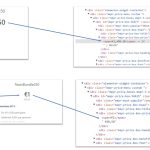This is the technical support forum for WPML - the multilingual WordPress plugin.
Everyone can read, but only WPML clients can post here. WPML team is replying on the forum 6 days per week, 22 hours per day.
Tagged: Not WPML issue
This topic contains 3 replies, has 2 voices.
Last updated by Prosenjit Barman 1 year, 10 months ago.
Assisted by: Prosenjit Barman.
| Author | Posts |
|---|---|
| October 24, 2023 at 5:38 pm #14650165 | |
|
wernerD-5 |
Dear, I have a website with recurrent membership plans. My website is in 3 languages: English, Dutch and French. I saw a problem with the separator for the thousands in the price. When I put in the membership a price higher than 999 then the system automatically adds a dot after the thousand in Dutch and in French; and it adds a comma in English. So far no problem. However I see a problem in the Groups page in French. I use the groups to show several memberships on one page on my website. The dot is not showing and is replaced by a space. This means that the group is showing only the thousand as the price and everything after the space (which should be a dot) is shown in the line below. See attachment. The English version is also correct. I searched internet for advice and it seems that there is no dot in French but a space as thousand separator. Can this be solved via WPML? Can you please advice? Thanks you in advance for your help. Regards |
| October 25, 2023 at 1:23 pm #14661315 | |
|
Prosenjit Barman WPML Supporter since 03/2023
Languages: English (English ) Timezone: Asia/Dhaka (GMT+06:00) |
Hello There, I understand the issue you're having and will try my best to assist you in this matter. It seems the configuration for the thousand separator hasn't been copied to the French version of the package which is why, the separator is not showing in the French language. If it is possible to adjust the separator for each package, please try the following and check if that helps to solve the issue. - Go to the package list from your WordPress Dashboard If that doesn't resolve the problem, please try reproducing the issue on the sandbox site provided below. - hidden link WPML and its associated add-ons are pre-installed on the sandbox site. All you need to do is install the plugin you used to create the package and configure WPML and that plugin in the same manner as you did on your primary site. Once you are done and able to replicate the same issue on the sandbox site, please let me know. I will check and guide you accordingly. Looking forward to your response. Best regards, |
| October 26, 2023 at 9:00 am #14668267 | |
|
wernerD-5 |
Hallo, this is a strange issue on my website. I tried to replicate the issue on your sandbox and there the pricing is shown correctly. So I don't know where the cause should be searched for; I did some further investigations and I find the following. Please see my prinscreens in attachment. In the first row of the printscreens you can see how it looks like in English. This works correctly. In the bottom row you see the French version with the weird preview. On the left you see how I put the price for my membership in the pricing box from Memberpress. In the middle you see how it is shown on my website. I right clicked on the page to open the "inspect" page; There I could see that there is a seperate line created after the space of the thousand. The part of the price behind the comme (here a space in French) comes automatically in a next line. This is not the case in Engllish of Dutch. You see it in the upper line (English version). So I don't know which plugin or theme creates this error. I hope my explanation is a bit clear 🙂 Thank you in advance for your support. |
| October 27, 2023 at 6:43 am #14675347 | |
|
Prosenjit Barman WPML Supporter since 03/2023
Languages: English (English ) Timezone: Asia/Dhaka (GMT+06:00) |
Hello There, Please note that in the French language, a space is traditionally used as the thousand separator. Therefore, when you switch to French, you'll observe a space in the displayed price. Reference: If you wish to use a period or comma as a thousand separator for the French language in WordPress, you'll need to address this programmatically. Below are some helpful links that can guide you: - https://wordpress.stackexchange.com/questions/57051/use-a-language-specific-thousand-separator Please note that offering detailed custom code solutions is outside our standard support scope. However, I'm here to guide you in the right direction as best I can! However, while checking the forfait-business page, I also found that a specific script from "BuddyBoss Theme(main.min.js)" mainly splits the numbers into two parts when it finds a white space. That's why, the number prior to the separator shows inside span and the rest of the numbers appear outside of the span. As soon as I disable that script, the price starts to show correctly. Please check this video for a better understanding: hidden link Regarding this matter, I recommend contacting the BuddyBoss support team. Discuss the situation with them and specifically ask for a solution to prevent prices from being split when there's a whitespace within the price, as a whitespace in a price is valid for the French language. I hope my explanation was clear. If you require further clarification or assistance, don't hesitate to ask. I'm here to help! Best regards, |
| October 28, 2023 at 8:46 am #14682983 | |
|
wernerD-5 |
Hallo, thank you for your time in investigating my issue. Your support is very helpful and very clear. I'll contact BuddyBoss for further help. THANKS !!!! |