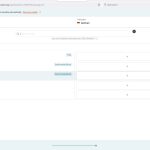This is the technical support forum for WPML - the multilingual WordPress plugin.
Everyone can read, but only WPML clients can post here. WPML team is replying on the forum 6 days per week, 22 hours per day.
| Sun | Mon | Tue | Wed | Thu | Fri | Sat |
|---|---|---|---|---|---|---|
| - | 8:00 – 13:00 | 9:00 – 13:00 | 9:00 – 13:00 | 8:00 – 12:00 | 8:00 – 12:00 | - |
| - | 14:00 – 17:00 | 14:00 – 18:00 | 14:00 – 18:00 | 13:00 – 17:00 | 13:00 – 17:00 | - |
Supporter timezone: Europe/Zagreb (GMT+01:00)
Tagged: Exception
This topic contains 32 replies, has 2 voices.
Last updated by Bruno Kos 1 year, 4 months ago.
Assisted by: Bruno Kos.
| Author | Posts |
|---|---|
| September 26, 2024 at 9:35 am #16224061 | |
|
alinam-2 |
Hello, That being said, I don't know what is the translation interface that you use, but there, I see things that I don't have in classic editor, like the javascript void ... and vice-versa, in classic editor, I have the images, which are not visible here. Waiting for your feedback Regards |
| September 26, 2024 at 9:53 am #16224163 | |
|
Bruno Kos WPML Supporter since 12/2018
Languages: English (English ) German (Deutsch ) French (Français ) Timezone: Europe/Zagreb (GMT+01:00) |
This is our Advanced Translation Editor which we recommend. Classic Translation Editor is the old translation method. I activated classic on hidden link, but you need to create a new Item as the one you are translating already uses advanced editor. As for adding languages, feel free to do whatever is needed in the sandbox, that's why we created so we can do various tests here. |
| September 26, 2024 at 11:51 am #16224804 | |
|
alinam-2 |
Say OK Q: how do you explain the huge difference between what is proposed to be translated between the 3 editors, here including your string translator? The problem statement: when you open the translator for the 1st time, the image is proposed for translation. When you open it for the 2nd time (eg for another language), the image has vanished. Keeping in mind that error in log is about image, and that this generates CPU overheat. I made 2 posts. First one, I already opened it for translation. If I re-open it for translation, image is not proposed for translation. For info, I have the same kind of issue on woo multilingual (other ticket). If I open, I have a version. If I re-open, another option. Regards |
| September 26, 2024 at 12:57 pm #16225315 | |
|
Bruno Kos WPML Supporter since 12/2018
Languages: English (English ) German (Deutsch ) French (Français ) Timezone: Europe/Zagreb (GMT+01:00) |
I attempted to replicate the issue, but nothing appeared in the debug logs. I also want to make sure I fully understand the entire workflow. To move forward, could you please do the following: - Reproduce the issue on your website. This will help ensure we’re aligned on the exact steps. Once this is done and assuming the issue persists with errors or high CPU usage, I’ll escalate the matter to our second-tier support team for further investigation. |
| September 26, 2024 at 1:25 pm #16225510 | |
|
alinam-2 |
Hi, Well, if you are a supporter, could you please help non Tech people like me (I am an artisan), and answer, rather than always shooting the ball in other fields, what is clearly preventing me from understanding. 1. how do you explain the huge difference between what is proposed to be translated between the 3 editors, classic, advanced, string? 2. What are known causes for this: 3. Why image disappear from translation to translation (re what I wrote just before) Regards |
| September 27, 2024 at 5:45 am #16228070 | |
|
Bruno Kos WPML Supporter since 12/2018
Languages: English (English ) German (Deutsch ) French (Français ) Timezone: Europe/Zagreb (GMT+01:00) |
In WPML the three different translation editors—Classic, Advanced, and String—handle content translation in different ways, which can lead to a noticeable variation in what is proposed to be translated. ### 1. **Classic Translation Editor:** ### 2. **Advanced Translation Editor (ATE):** ### 3. **String Translation:** ### Explanation of the Differences: - **Automation:** The Advanced Translation Editor leverages more automation, offering translations based on memory and machine learning, while Classic Editor relies on human translation input. String Translation can be less automated but is highly specific to technical elements. |
| September 27, 2024 at 5:48 am #16228071 | |
|
Bruno Kos WPML Supporter since 12/2018
Languages: English (English ) German (Deutsch ) French (Français ) Timezone: Europe/Zagreb (GMT+01:00) |
For 2 and 3 I need hidden link recording so I could understand the workflow you have which eventually triggers the error. We need to debug it then to understand why this error message occurs. I can't give any definite answer without debugging what's happening under the hood. |
| September 27, 2024 at 6:42 pm #16231138 | |
|
alinam-2 |
Hello, This morning, I added text in the post you know ... or should know. To make it short re. our issue 1- the error I reported in linked to images 2- via classic translator, fact is, and is repeateadly, that an image is proposed for translation on 1st translation. But not for any folllowing or update 3- first image translation is proposed on classic editor, not advanced one. What is definitely illogical and can be qualified as bug. Further, your answer above is a nice copy / paste, but you don't give reason re. original question. It's clearly stated line 163. you are a Tech, I am not, and you never answer to the original question To move forward: Regards |
| September 30, 2024 at 5:34 am #16234303 | |
|
Bruno Kos WPML Supporter since 12/2018
Languages: English (English ) German (Deutsch ) French (Français ) Timezone: Europe/Zagreb (GMT+01:00) |
This issue occurs because WPML uses different translation systems (like the Classic Translation Editor and the String Translation interface) to manage translations, and they store translation data in separate places. When you switch between these translation methods, synchronization can sometimes break down, leading to situations like the one you're experiencing. E.g. When you translated the last 20% using String Translation, the Classic Translator didn't get updated with that information, because it doesn't automatically sync with String Translation. As a result, when you reopened the Classic Translator after making changes via String Translation, those parts of the content hadn't been translated and thus presented them as untranslated. As for PHP Warning: Undefined array key 0, the error may be caused by missing or corrupt image attachments, incorrect or broken media URLs, desynchronization between the database and file system, conflicts with themes or media-handling plugins, custom code affecting media queries, inconsistent WPML Media Translation settings, incomplete media synchronization, or issues with file permissions or server configuration. However without debugging we can't know this. It is possible though this mixing of editor is the cause of this. Could you please provide a Loom recording showing the workflow that triggers this error? Since it seems to be a workflow issue as described above, I'm not certain if we can fix it. I recommend following the proper workflow, especially by using our [Advanced Translation Editor](https://wpml.org/documentation/translating-your-contents/advanced-translation-editor/). Do the errors still occur when you use only the Advanced Translation Editor? Please try with a new test page containing some text and images to see if the issue persists. |
| October 1, 2024 at 4:15 am #16238205 | |
|
alinam-2 |
Hello, What you say could make sense for the equivalent errors I have in products. Note again that I am only using classic translation editor. And if I used strings on a unique post, it's was super specific (on 1 post), and because the "normal" translation was not working anymore. Again, for me, we have to say simple. The problem which is easy to reproduce, is, if I create a post like I did on your site, the image is; it's necessarily of cause of bugs in databases, when the post is called by someone, be it an author, or a visitor / reader ... how is managed the "image" in original post, in language A, in language B, .... OK? Regards |
| October 1, 2024 at 5:03 am #16238263 | |
|
Bruno Kos WPML Supporter since 12/2018
Languages: English (English ) German (Deutsch ) French (Français ) Timezone: Europe/Zagreb (GMT+01:00) |
Please record a video of this bug you are encountering using tool such as hidden link. Do it on your site and check if the PHP Warning: Undefined array key 0 has appeared in the logs during your translation process. |
| October 1, 2024 at 8:10 am #16238843 | |
|
alinam-2 |
? |
| October 1, 2024 at 9:39 am #16239224 | |
|
alinam-2 |
Hi, |
| October 1, 2024 at 10:53 am #16239882 | |
|
alinam-2 |
Actually, I can't, he is using the staging site. |
| October 1, 2024 at 12:10 pm #16240258 | |
|
Bruno Kos WPML Supporter since 12/2018
Languages: English (English ) German (Deutsch ) French (Français ) Timezone: Europe/Zagreb (GMT+01:00) |
Sure, please keep me updated. |
The topic ‘[Closed] Too many reported errors’ is closed to new replies.