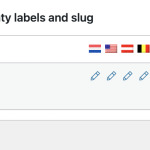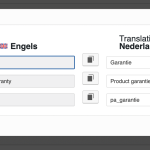This is the technical support forum for WPML - the multilingual WordPress plugin.
Everyone can read, but only WPML clients can post here. WPML team is replying on the forum 6 days per week, 22 hours per day.
| Sun | Mon | Tue | Wed | Thu | Fri | Sat |
|---|---|---|---|---|---|---|
| - | 8:00 – 12:00 | 8:00 – 12:00 | 8:00 – 12:00 | 8:00 – 12:00 | 8:00 – 12:00 | - |
| - | 12:00 – 16:00 | 12:00 – 16:00 | 12:00 – 16:00 | 12:00 – 16:00 | 12:00 – 16:00 | - |
Supporter timezone: Europe/Zagreb (GMT+02:00)
Tagged: Exception
This topic contains 10 replies, has 3 voices.
Last updated by Dražen 1 year, 9 months ago.
Assisted by: Dražen.
| Author | Posts |
|---|---|
| September 14, 2023 at 12:42 pm #14397183 | |
|
lobkeB |
Dear, I would like to translate the attributes of the comparison table: Go to: I cleared and proloaded the cache. But nothing seems to work and still the word 'Materiaal' is there instead of 'Material'. Whatelse can I do? |
| September 17, 2023 at 6:48 am #14407491 | |
|
Christopher Amirian WPML Supporter since 07/2020
Languages: English (English ) Timezone: Asia/Yerevan (GMT+04:00) |
Hi there, Before this ticket is assigned to one of my colleagues, I'll add the initial response. There are two steps to check if this is a settings related one or not. 1. Enabling the Adjust ID option. Please enabled the Adjust ID option in WPML according to documentation below and re-teste the comparison option: 2. Check for possible plugin/theme conflict. - IMPORTANT STEP! Create a backup of your website. Or better approach will be to test this on a copy/staging version of the website to avoid any disruption of a live website. If none of the steps above fixes the issue, this might be a compatibility issue with the "WPC Smart Compare for WooCommerce (Premium)" plugin. To be able to report the compatibility issues we need to replicate the issue on a clean installation. I created a clean installation of WordPress, Woocommerce, WPML, and all necessary WPML add-ons. You can access the WordPress dashboard using the link below: hidden link Kindly follow the steps below: - Install the WPC Smart Compare for WooCommerce (Premium). This will help us to report the probable issue to the compatibility team and solve the possible problem faster. Thanks. |
| September 25, 2023 at 8:17 am #14455445 | |
|
lobkeB |
Hello, Thanks for your answer. 1). I enabled the adjust ID option. Nothing changed. 2). I did all the steps, nothing changed. 3). Once I tried to replicate an issue on a sandbox environment. But the thing is, I have a different domain per language (instead of different languages in directories). So translating issues are not reproducible on a sandbox environment. So I have a beta.heatperformance.nl and beta.heatperformance.co.uk site ready for you. This morning I made a copy of the production site on it. So it is completely the same. I replicated the issue, tried some new things. Nothing worked. So to make the issue clear: 1 Go to: Click on: add to comparison 2 Here you see in the comparison table the words 'Thickness' and 'Warranty'. 3 Open a new window 4 Go to hidden link (dutch version) Click on 'Voeg toe aan vergelijking' 5. In the comparison table you will see 'Thickness' and 'Warranty'. Instead of 'Dikte' and 'Garantie'. So how to translate the words 'Thickness' and 'Warranty'? I can send you the details you need to enter the beta.heatperformance environment. Best regards, Lobke |
| September 26, 2023 at 6:38 am #14463153 | |
|
Dražen Supporter
Languages: English (English ) Timezone: Europe/Zagreb (GMT+02:00) |
Hello, thanks for getting back. 1) The mentioned plugin is not on our official compatibility and was not checked by us so some issues can happen. Have you already checked with plugin support if this plugin is expected to work fine with WPML? 2) Since I see you already tried most of the methods, the next step would be to replicate on Sanbdox so we can escalate the issue further, it doesn't matter that there language per domain is not used. I am sharing again sandbox link, since it last expired, and would kindly ask you to try to replicate a simple example there: - hidden link We will try to help, but since it is not an officially compatible plugin, we can not guarantee we can fix the issue without author intervention. Let me know. Thanks, |
| September 26, 2023 at 7:23 am #14463445 | |
|
lobkeB |
Hi, Thanks for your answer. 1) I have not done that, I will do that after this mesage... 2) I tried to replicate the issue on the Sandbox, unfortunately in order to add custom attributes (such as 'Material' or 'Warranty' instead of 'Price' and 'Description') I need to buy a premium version. 3) beta.heatperformance.nl is completely safe for you to use. It is a seperate website of the production site hidden link. I unchecked all the plugins not needed. It is just a test environment and it is created for things like this to test. I will now contact the plugin, but hopefully you want to take a look at beta.heatperformance.nl? Best regards, Lobke |
| September 26, 2023 at 7:30 am #14463489 | |
|
Dražen Supporter
Languages: English (English ) Timezone: Europe/Zagreb (GMT+02:00) |
Hello Lobke, sure I can take a look, and see if there is anything we can do to help. Please share admin and FTP access in the safe box below. Regards, |
| September 26, 2023 at 8:09 am #14464027 | |
|
Dražen Supporter
Languages: English (English ) Timezone: Europe/Zagreb (GMT+02:00) |
Hello, okay seems the issue is being caused because your default language of the website is Dutch but your default language of attribute is English, so it causes some issues. I suggest re-creating them in Dutch and then translating them. You will need to delete related terms and then delete this attribute. Delete related translated strings from WPML String translation, try searching Warranty and Garantie, and delete related taxonomy string translation. Then make sure to add new attributes in Dutch, and terms in Dutch, and translate them from WCML. It should work fine, image attached. Regards, |
| September 27, 2023 at 9:00 am #14471843 | |
|
lobkeB |
Hello Drazen, Thanks for your answer. When it is about translating the values of the attributes then it works indeed like that. Maybe you have another idea? Best regards, |
| September 27, 2023 at 9:30 am #14472163 | |
|
Dražen Supporter
Languages: English (English ) Timezone: Europe/Zagreb (GMT+02:00) |
Hello, yes, seems you are correct, and I can see the same happens for other attribute names. I am afraid there is probably a compatibility issue with the mentioned plugin, if you try to reproduce it on the sandbox website provided or contact the plugin author to advise further and if they need our help they can join our GoGlobal program and we will be glad to help. Let me know how it goes. Regards, |
| September 27, 2023 at 9:34 am #14472207 | |
|
lobkeB |
Hi Drazen, Let me first wait the answer of the plugin. Best regards, |
| September 27, 2023 at 11:18 am #14473249 | |
|
Dražen Supporter
Languages: English (English ) Timezone: Europe/Zagreb (GMT+02:00) |
Hello Lobke, Sure, that sounds like a good idea. Let me know how it goes. Regards, |
The topic ‘[Closed] Translate attributes of the Smart Compare (WP Clever) Plugin’ is closed to new replies.