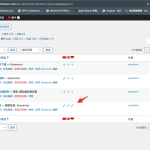This thread is resolved. Here is a description of the problem and solution.
Problem:
If you're experiencing issues where your translated content does not appear on the webpage even after completing the translation process, it might be due to a compatibility issue.
Solution:
We recommend following these steps and it helps to resolve the issue:
1) Ensure you have a full site backup.
2) Navigate to Pages>>All Pages.
3) Use the Dashboard language switcher at the top header to switch to English.
4) Trash the English translation of the Homepage and delete it permanently.
5) Repeat the same steps for the German and Chinese Simplified Homepages.
6) Clear all types of caches.
7) Open the Homepage for edit in the default language and make a minor change to the content, then save the changes.
8) Retranslate the Homepage to secondary languages using WPML Advanced Translation Editor.
9) Visit Settings>>Reading and resave the settings.
10) Go to WPML>>Support page, click on the Troubleshooting link.
11) On the Troubleshooting page, click on the following options in the *Clean up* section and wait for confirmation of processing after each one:
- Clear the cache in WPML
- Remove ghost entries from the translation tables
- Fix element_type collation
- Set language information
- Fix WPML tables collation
- Assign translation status to duplicated content
- Fix terms count
- Fix post type assignment
- Cleanup and optimize string tables
If this solution does not resolve your issue or seems irrelevant due to being outdated or not applicable to your case, we highly recommend checking related known issues at https://wpml.org/known-issues/, verifying the version of the permanent fix, and confirming that you have installed the latest versions of themes and plugins. If the problem persists, please open a new support ticket at WPML support forum for further assistance.
This is the technical support forum for WPML - the multilingual WordPress plugin.
Everyone can read, but only WPML clients can post here. WPML team is replying on the forum 6 days per week, 22 hours per day.
This topic is split from https://wpml.org/forums/topic/language-switcher-seemed-to-be-out-of-action/
This topic contains 4 replies, has 2 voices.
Last updated by 1 year, 5 months ago.
Assisted by: Bigul.