This thread is resolved. Here is a description of the problem and solution.
Problem:
Just trying to test my first translated page. But when I access to the page, it redirects right away to the EN version
Solution:
The problem was happening because there was a redirect on /en/ using the Redirection plugin setting all /en/ pages to the default language.
This is the technical support forum for WPML - the multilingual WordPress plugin.
Everyone can read, but only WPML clients can post here. WPML team is replying on the forum 6 days per week, 22 hours per day.
Tagged: Not WPML issue
This topic contains 11 replies, has 3 voices.
Last updated by Ilyes 1 year, 8 months ago.
Assisted by: Lauren.
| Author | Posts |
|---|---|
| January 11, 2024 at 8:23 pm #15176531 | |
|
webmasterW |
Tell us what you are trying to do? Is there any documentation that you are following? Is there a similar example that we can see? What is the link to your site? |
| January 11, 2024 at 9:16 pm #15176626 | |
|
Lauren WPML Supporter since 10/2015
Languages: English (English ) Timezone: America/New_York (GMT-04:00) |
Thank you for contacting WPML support. I'll be happy to help you with this. First, let's make sure that the secondary language is not set as hidden. If this is the case, then the URL will redirect on the frontend. You can check this setting in WPML -> Settings. Next, if the language is not set as hidden, let's check the status of the homepage translation. Please go to WPML -> Translation Management -> Jobs. What does the status of this page show? Lastly, if you would like to share credentials so we can login and take a look, please feel free to share them in the private fields of the next reply, which I have marked as private for security reasons. |
| January 12, 2024 at 2:29 pm #15179600 | |
|
webmasterW |
Hello Lauren, Thank you so much for helping me out again. I'll share first this video with you because I do believe the issue can be originated due to my lack of knowledge on the platform. Please check at this video on how I am translating the pages and let me know if I'm following the right process. If so, then I'll share the private details with you 🙂 Video: hidden link |
| January 12, 2024 at 6:09 pm #15180547 | |
|
Lauren WPML Supporter since 10/2015
Languages: English (English ) Timezone: America/New_York (GMT-04:00) |
Thanks for sharing the video, that was helpful. The first thing I noticed was on the cart page, this was translated as a duplicate of the original. You will want to click the option Translate Independently when that pops up, so that you can edit the page. However, that shouldn't cause the redirect. I'm also concerned that the page did not show up in the list of Spanish pages after you tried to translate it. So we will want to see what is happening there. It could be a conflict with another plugin, or there could be some errors in the background. If it. is okay with you, I'd like to request access to your site and install a File Management plugin. This will allow me to temporariy enable the debug log so I can check for errors, and then I can check the status of the pages as well. I have marked the next reply as private so that you can safely share that information with me. Thanks! |
| January 16, 2024 at 2:06 pm #15190530 | |
|
Lauren WPML Supporter since 10/2015
Languages: English (English ) Timezone: America/New_York (GMT-04:00) |
It looks like this issue is happening because you have some redirects set up on the /es/ directory. If you go to Tools -> Redirection, you will be able to find them there, and I have attached a screenshot. Please try deleting the redirections for /es/ folder and then resave the permalinks and let me know if it works after that. |
| January 17, 2024 at 2:36 pm #15195503 | |
|
webmasterW |
Hello Lauren, Thank you, the redirection issue seems to be gone now with your workaround. There are 3 questions remaining, I am not sure if I can ask them on this ticket or if I need to create separate tickets for that. I would prefer to continue over here to get your help though. Here in the video I explain the 3 questions: hidden link 1- Why I don't see the language switcher on my translated pages? |
| January 17, 2024 at 3:31 pm #15195727 | |
|
webmasterW |
Lauren, is it possible to have a call? I am facing tons of issues with WPML, I cannot move forward with the translations and this has delayed me for at least 3 days now. Check this video: hidden link I would definitely rather to jump on a call to fix all the issues at once |
| January 17, 2024 at 8:35 pm #15197077 | |
|
Lauren WPML Supporter since 10/2015
Languages: English (English ) Timezone: America/New_York (GMT-04:00) |
Thanks for the video, I was able to review and since the original issue has been resolved, I will split the new issues into a new ticket(s). Please use the steps below to send me a reply and then I will split the tickets as needed. Please note that I tried to login and take a look but the credentials you previously provided are no longer working. 1. Please try also checking the box to add the language switcher to the footer, and let's see if it shows there. If you are using templates, keep in mind that templates need to be translated as well. 2. As for pages not being created when translated, make sure there is not a previous translation in the trash. Often that happens that the translation was sent to trash but never permanently deleted. If that is not the case, then there may be some conflict with another plugin that is preventing it from being created. Enable the debug log so that we can see if there are any background errors. Also check WPML -> Support and scroll down to make sure there are no items in red. 3. The last page you showed in the translation showed 0% complete. There was only one field, and that field was not translated. You need to add the content in the field and make sure it shows 100% completed at the bottom. If there is content on the page in the original language that is not showing in the translation editor, we will need to look into how the content is created in the original language. Please send replies to these issues in this ticket and I will then split them accordingly. Thanks. |
| January 18, 2024 at 1:21 pm #15199939 | |
|
webmasterW |
Hello Lauren, I still need help on the three issues. Wouldn't it be better to jump on a call? I can't waste more days waiting on resolutions |
| January 18, 2024 at 3:09 pm #15200852 | |
|
Ilyes Supporter
Languages: English (English ) French (Français ) Arabic (العربية ) Timezone: Pacific/Easter (GMT-05:00) |
Hello, Lauren is currently unavailable, so I will be happy to take your request from here, Unfortunately, we do not offer support over calls, only through chats and tickets, In terms of efficiency and for fast replies; I highly recommend opening a chat session from https://wpml.org/forums/forum/english-support/ , we could then gladly answer your needs. Or we could split this ticket into different threads, as suggested by Lauren : https://wpml.org/forums/topic/translated-page-redirects-to-the-en-version/?log=view_ticket#post-15197077 Thank you for your understanding as this is a crucial part our support policy, Best, |
| January 18, 2024 at 3:37 pm #15200996 | |
|
webmasterW |
I don't have an option to talk over chat, only support tickets are getting created. This is getting more and more stressful. What can I do then? How can I talk to you over chat instead of waiting 24 hours for a response? |
| January 18, 2024 at 6:03 pm #15201750 | |
|
Ilyes Supporter
Languages: English (English ) French (Français ) Arabic (العربية ) Timezone: Pacific/Easter (GMT-05:00) |
Hello again! As per our previous chat conversation, I'm glad we've been able to solve most of your issue. You can then mark this ticket as solved, thank you for your patience 🙂 |