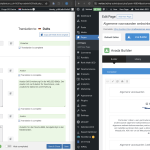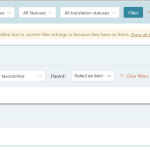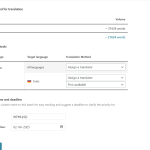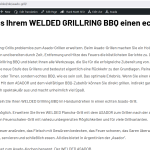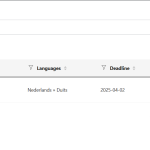This thread is resolved. Here is a description of the problem and solution.
Problem:
A WordPress site has translated Dutch pages into German. However, when you open the German pages in the admin panel, Dutch content is displayed instead of the translated German content.
Solution:
We recommend following these steps to ensure that the translated German content displays correctly:
1) Navigate to WPML>>Translation Management>>Translators.
2) Add yourself as a translator.
3) Open the Dutch page you wish to translate (e.g., Asado barbecue) for editing.
4) Make a minor change in the page content, such as adding a new title field for testing purposes.
5) Update the page.
6) Go back to WPML>>Translation Management.
7) In the Pages section, filter the updated page by searching its title.
8) Send it for translation.
9) Visit WPML>>Translations (queue).
10) Translate the page.
Please ensure to perform a full site backup before attempting these steps. If this solution does not resolve your issue or seems outdated, we highly recommend checking related known issues at https://wpml.org/known-issues/, verifying the version of the permanent fix, and confirming that you have installed the latest versions of themes and plugins. If the problem persists, please open a new support ticket at WPML support forum for further assistance.
This is the technical support forum for WPML - the multilingual WordPress plugin.
Everyone can read, but only WPML clients can post here. WPML team is replying on the forum 6 days per week, 22 hours per day.